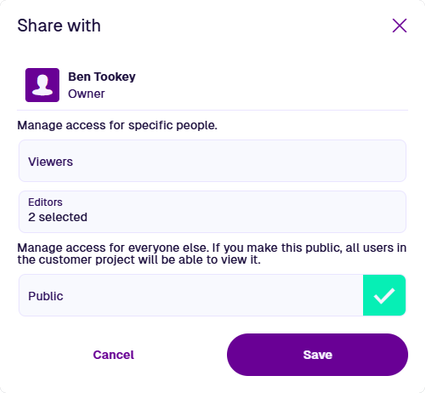Share the board
Give other users access to the board
To share the current board with other users in your company database:
-
Open the Board Menu in the app bar (top-right) and choose Share with .
-
Fill in the following fields as needed:
-
Viewers - give read-only access to specific users. They can open and use the board.
-
Editors - give full access to specific users. They can open, edit and delete the board. They can also edit its sharing settings.
-
Public - give read-only access to all users in the company database.
-
-
Select Save to finish.
The current board will now appear in the Shared tab of the Search window for the specified users, or in the Public tab for everyone.
Note
Admins can view and edit all boards within the company database.