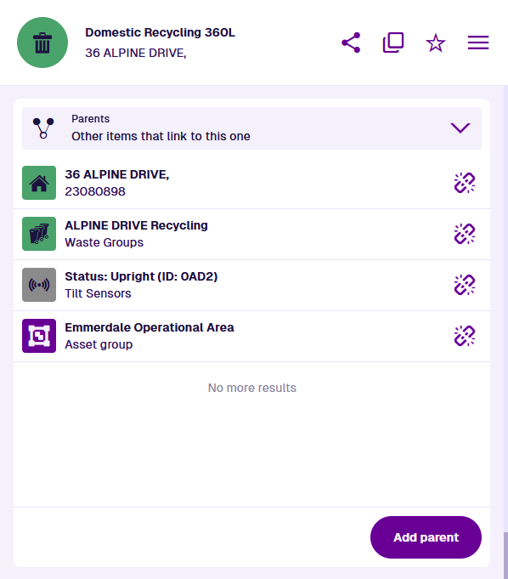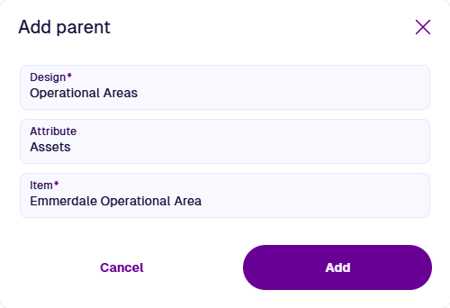Parents section
Manage parent item links
When viewing an item's details, the Parents section lists any other items that link to it.
A parent is defined as any item with a Link attribute that references the current item. There are various scenarios where this happens. For example:
-
activities are typically created against a parent asset
-
inspections and jobs can belong to a parent project
-
assets can belong to a parent asset group
-
components can be connected to parent components or assets
-
assets can be located within another parent asset (e.g. street lights on a carriageway) or connected to an NSG/NLPG reference
Remove a parent
To remove an existing parent link, select its button and answer yes to the confirmation. This deletes the current item from the parent item's Link attribute.
Add a parent
To add the current item to a Link attribute on a compatible parent item:
-
Select Add parent at the bottom of the section.
-
Fill in the following fields as needed:
-
Design * - choose from the list of designs containing a compatible Link attribute.
-
Attribute * - after choosing the design, specify the Link attribute to use.
-
Item * - after choosing the design, specify which of its items should link to the new item. To browse for items on the map, select the button in the search box to use the map picker.
-
-
Select Add to finish.