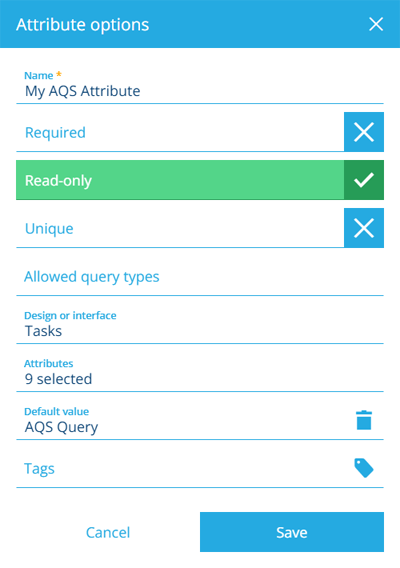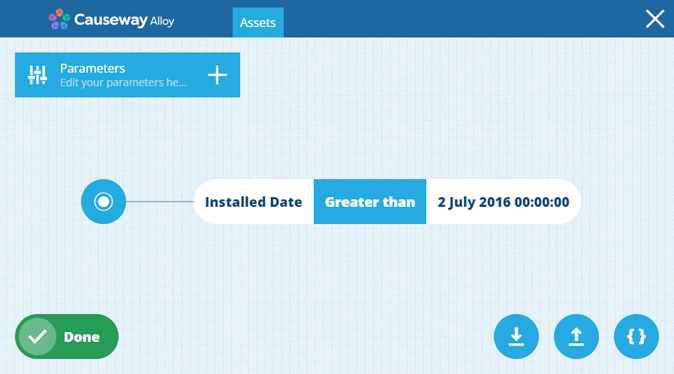AQS attribute
Store an AQS query
An AQS attribute can store a single AQS query in JSON format.
Configuration
When adding or editing an Aqs attribute on a design/interface, you can configure the following properties. These determine how the attribute will behave when users populate its value on corresponding items.
-
Name * - enter a distinct name that clearly identifies the attribute.
-
Required - if enabled, the attribute will need to be populated with a value before the item can be saved. It can't be left blank!
-
Read-only - if enabled, the attribute can only be populated when creating items. It can't be edited later!
-
Unique - if enabled, the attribute won't accept a value that's already stored in the same attribute on another item of this design/interface.
-
Allowed query types - the attribute will only accept AQS queries that use one of the selected root nodes.
-
Design or interface - the attribute will only accept AQS queries that target the chosen design/interface.
-
Attributes - use the Pathfinder to select one or more attributes from the chosen design/interface. The attribute will only accept AQS queries that include these selected attributes.
- Default value - the attribute will automatically be populated with this value, which can usually be changed before saving (unless it's Read-only or excluded from an item form).
- Tags - use the Tag Manager to select a custom tag or relevant system tag.
Populate the attribute on items
When creating or editing an item, select the attribute to open the AQS Builder and build your query. Select Done to finish.