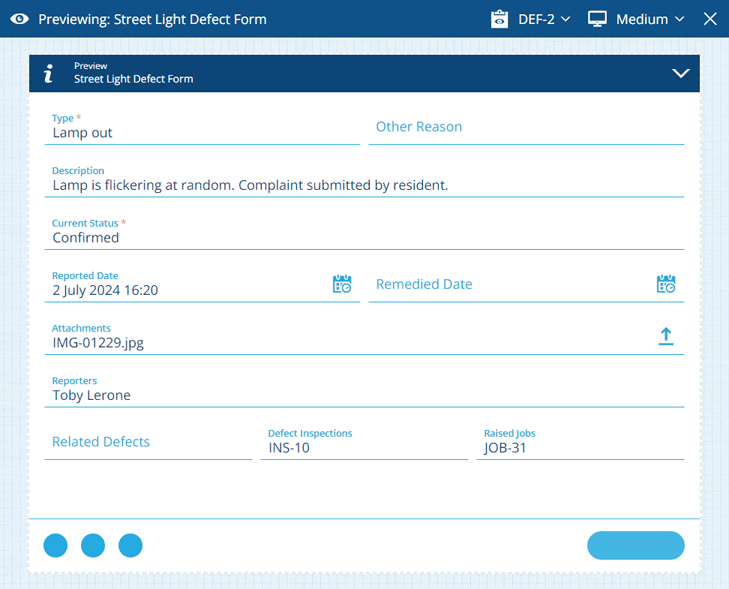Preview the item form
Test how the item form looks and performs
When editing an item form, you can preview the form at any time. This lets you see how the item form will look to users at various screen sizes. You can interact with its controls, populate fields with values, and make sure that any targeted expressions are performing as expected.
To preview the item form:
-
Select Preview in the header bar.
-
Select Select item in the header bar and choose one from the item picker.
-
To switch screen sizes, select the current size in the header bar and choose another from the list.
-
To resume editing, select in the top-right corner.