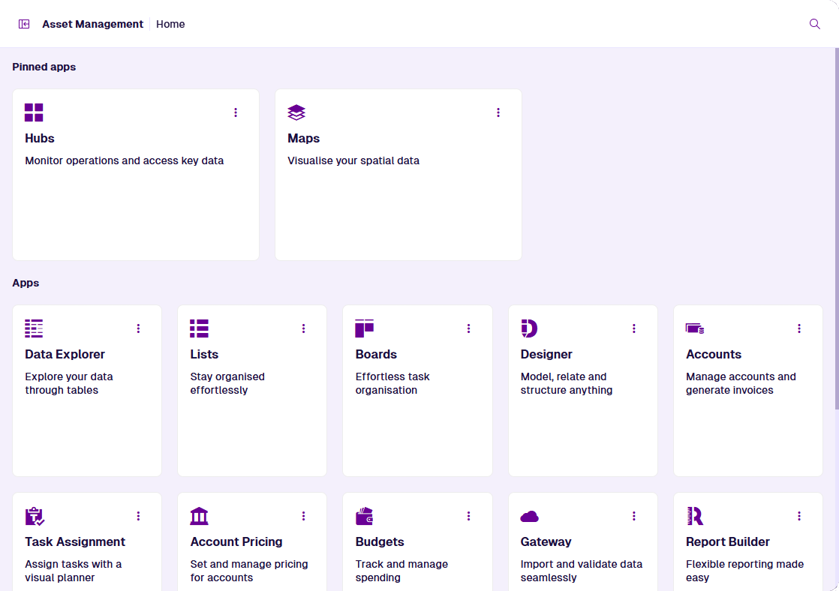Overview
Personalise your app access
Use the Overview page to access the apps and classic features available to you. It appears by default when starting Asset Management (unless you set a default app instead). To open this page at any time, select Overview in the left panel.
If an app appears dimmed, you may not have permission to access it, or the app hasn't been enabled for your company yet! To request access to a disabled app, please contact your IT Department or Causeway Support.
To open an app or classic feature, select its card in the grid. Alternatively, select the card's button and choose one of the following:
-
Open in new window - open the app/feature in a new browser tab.
-
Pin - move the card to the top for easy access.
-
Unpin - move the card back to its regular place in the grid.
To quickly open something in a new browser tab, use middle-click or Ctrl-click.
To learn about each app and classic feature, see App Guides.