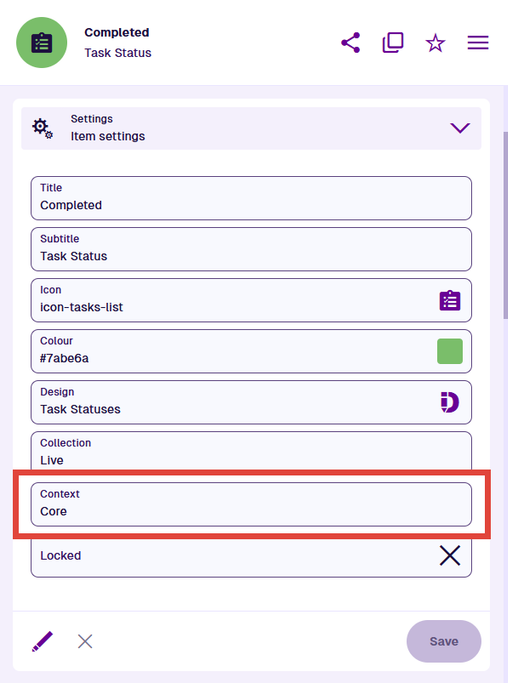Item context
Identify protected items
Items have a Context property to help you differentiate between blueprinted system items (protected) and those created by your organisation (which you can edit freely).
To check the context of an item, open the item to view its details and then scroll to the Settings section.
Context types
The possible context types are:
-
Core - the item is included with CausewayOne Asset Management. It is required for system functionality, so it can't be deleted. You can edit its Colour and Icon properties, and the values of any custom attributes your organisation has added to the item's design.
-
Module - the item belongs to an optional module. Same restrictions as Core items.
-
Package - the item was created by our system architects as part of a custom solution for your organisation. Same restrictions as Core items.
-
Customer - the item was created by your organisation. Therefore, you can freely edit or delete it, providing your user account has permission to do so.
Some modules provide Customer context items as pre-made examples (e.g. the Grounds module contains thousands of Species items). They aren't essential to the module's functionality, so you are free to use, modify or discard them!