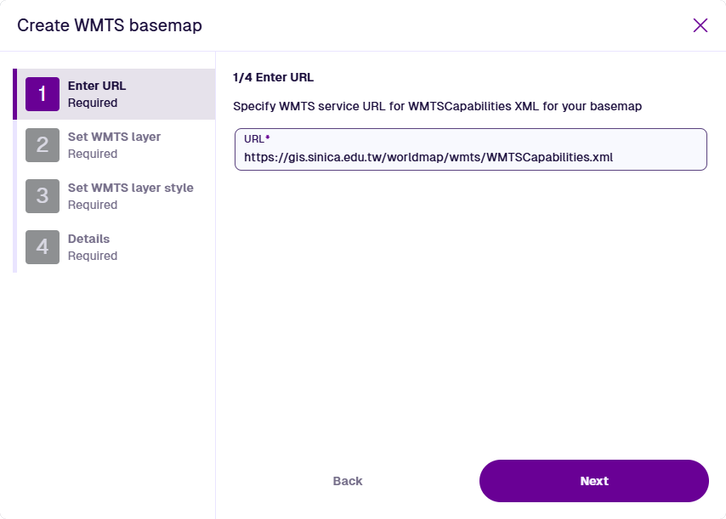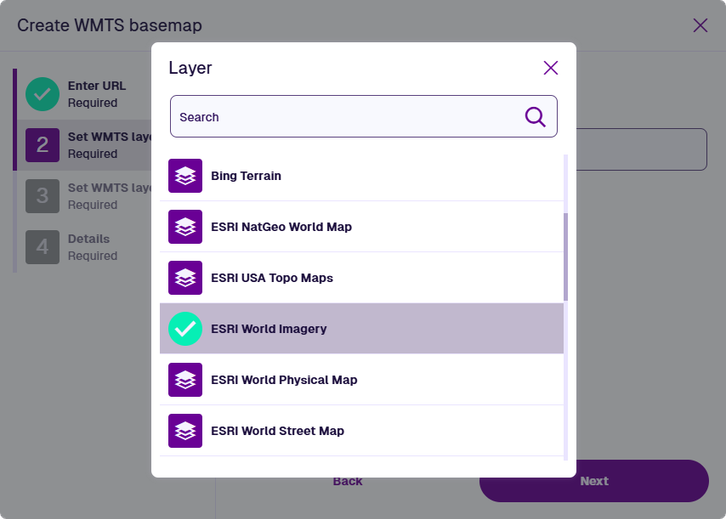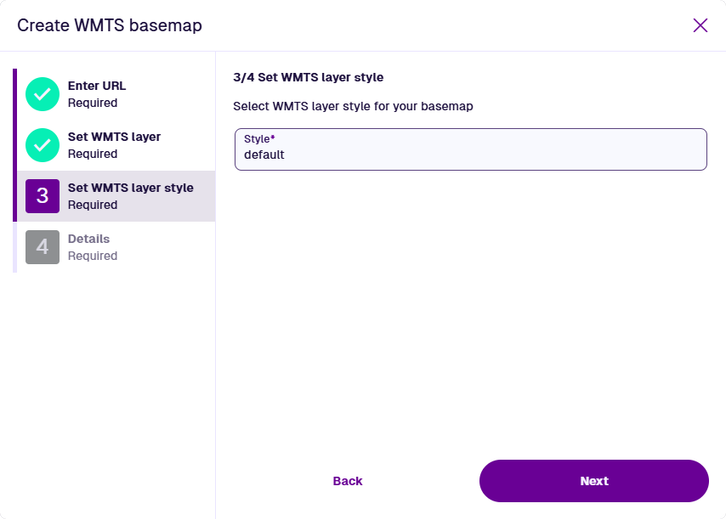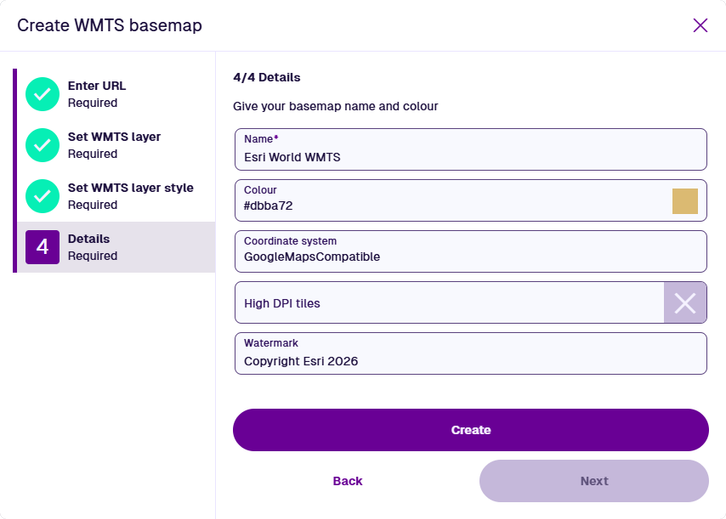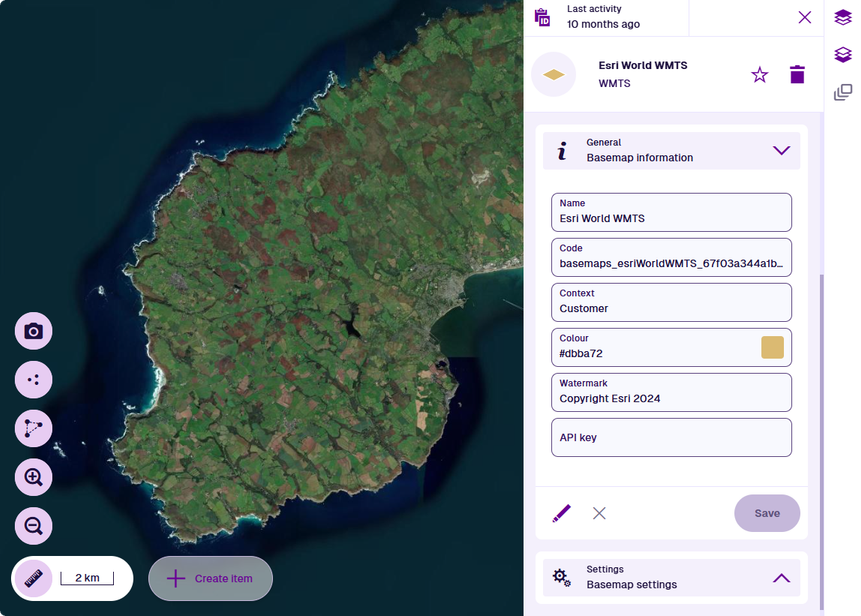Add a WMTS basemap
Use a standard tiled map service
When adding a basemap, choose Add WMTS basemap to connect to a Web Map Tile Service.
WMTS is an international protocol for serving georeferenced map tiles over the internet, which are pre-rendered or computed on demand. It can be considered a standardised form of XYZ. WMTS can provide multiple data layers to choose from. Choose this if the map service's URL contains wmts.
1 Enter URL
This step is required. Enter the URL of the WMTS map service you want to use. A variety of URL formats are accepted, such as
https://example.com/service/wmts/1.0.0/WMTSCapabilities.xml
https://example.com/service/wmts
https://example.com/service/wmts/request?
Ensure the URL isn't suffixed with any parameters. If the service fails to load, try using https: instead of http: and vice versa.
Select Next to continue.
2 Set WMTS layer
This step is required. Select the Layer field to list the available data layers provided by the map service. Choose the one you want to use.
Select Next to continue.
3 Set WMTS layer style
This step is required. Select the Style field to list the available styles provided by the map service for your chosen layer. If in doubt, choose the one named default or similar!
Select Next to continue.
4 Details
This step is required. Fill in the following fields as needed:
-
Name * - enter a distinct name that clearly identifies the basemap.
-
Colour - use the colour picker to set the initial colour of the map area while the map is being drawn (white by default).
- Coordinate system - choose one from the list offered by the map service. If left blank, EPSG:4326 will be used. This is the WGS84 Lat/Lng system used internally throughout CausewayOne Asset Management (view on epsg.io).
- High DPI tiles - if enabled, the map service is requested to send high resolution tiles (512 x 512) if available, instead of standard resolution (256 x 256).
- Watermark - enter text to be superimposed in the bottom-right corner of the basemap. To comply with the map service's licensing, it may be necessary to credit the provider here.
Select Create to finish.
Example
The WMTS basemap illustrated below was created using the following URL:
https://gis.sinica.edu.tw/worldmap/wmts/WMTSCapabilities.xml
The availability of this example map service may change over time!