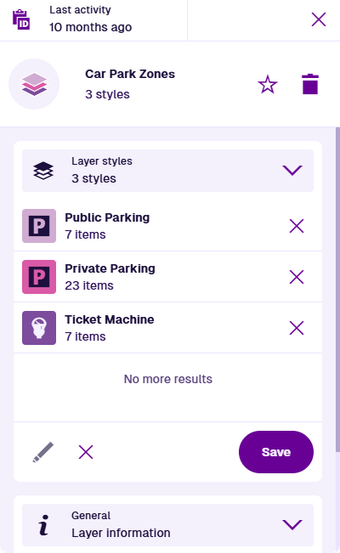Edit a layer
Change the properties of a layer
You can edit any custom layer added by your organisation. If the Context of a layer is not Customer, it's a protected system layer. This means you can't add or remove any of its layer styles, though you can still edit their appearance and behaviour.
To edit a layer:
-
Select Layers in the right toolbar and then select the layer.
-
Select Edit in the relevant section and make your changes.
-
Select Save to finish or to cancel.
Layer properties are organised into the following sections.
Layer styles
This section lists the layer's styles. Each layer style represents a set of items to display on the map. The order of this list determines the order of items on the map. Items of higher styles will appear above items of lower styles.
After selecting Edit, you can drag the layer styles to reorder them. To delete a style, select its Remove button.
To learn more, see Layer styles.
General
This section contains the layer's main properties:
-
Name * - enter a distinct name that clearly identifies the layer.
-
Disabled - if this property is enabled, the layer will remain in the list but can't be turned on. This prevents usage but keeps the layer ready for future use.
-
Tags - select any number of available tags that apply to the layer. This makes it possible to filter the contents of the Layers panel.
-
Build frequency minutes - control how often the layer is rebuilt. The query of each layer style will silently rerun and its items will update accordingly. The default interval is 30 minutes. However, if you don't expect the underlying data to change that often, you can improve performance by increasing this interval. To change the default build frequency for your organisation, please contact Support.