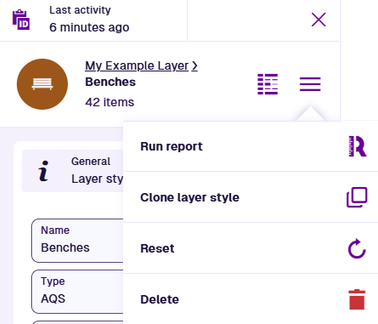Layer style actions
Choose an action from the menu
To perform an action with the current layer style, select one of the following buttons in its header:
-
Open in Data Explorer - open the layer style's items in the Data Explorer app, where you can do things like view their attribute data, perform bulk actions on them, and even export their data for use elsewhere!
-
Layer Style Menu :
-
Run report - run a report on the layer style's items.
-
Clone layer style - create a new layer style with the same properties as the current one. Depending on the style type, the Design or WFS wizard will appear, where you can change any of the cloned properties before selecting Create.
-
Reset - rebuild the layer style.
-
Delete - permanently delete the layer style.
CautionDeletions can't be undone, so please think carefully before doing so!
-
WFS layer styles can't be opened in the Data Explorer or used to run reports.