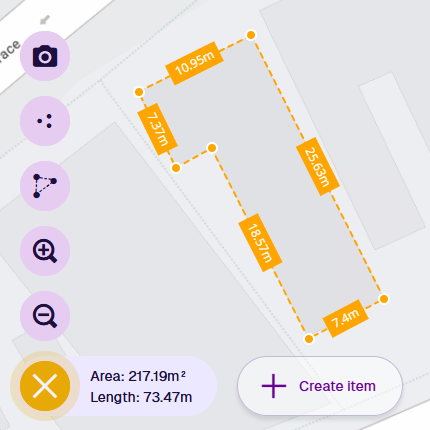Measure length and area
Draw on things to measure their dimensions
You can accurately measure the length between two points on the map, the total length between multiple points, and the area of a polygon (closed shape). This reduces the need to visit sites and perform physical measurements on location, saving you time and reducing your costs and emissions!
To measure things on the map:
-
Select the Measure tool in the bottom-left corner.
-
Select two points on the map to draw a line between them.
-
Continue selecting points to draw more lines.
-
To finish the initial drawing, select the last point twice. If you're drawing a polygon, do this over the first point to close the shape.
-
If necessary, adjust your drawing by dragging any of its existing points, or adding new points along any of its lines.
The length of each line is calculated and displayed in real-time, along with the total Length and Area (if applicable) displayed in the bottom-left corner. To stop measuring and clear your drawing, select .