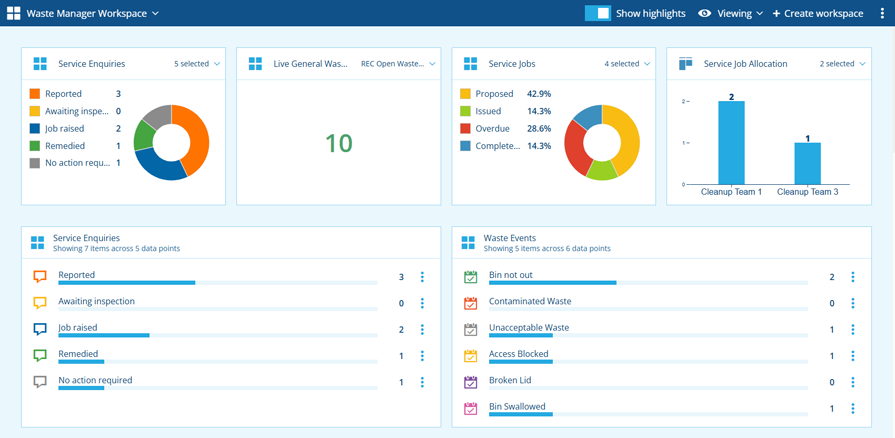Stay informed with data dashboards
Use the Workspaces app to view and create dashboards that collate data from multiple sources. Display key information at a glance and get easy access to those sources from one convenient place!
A workspace contains one or more widgets. Each widget contains a number of data points, which can display the item counts of new and existing queries, lists, map layers and boards within your Alloy customer project. Highlights can be used to draw attention to important numbers or render a widget's data points as a graph.
Additionally, each data point acts as a portal to other areas of Alloy, making it easy to load a specific set of items within another Alloy app.
Workspaces can easily be shared with other users in your Alloy customer project, making it possible to distribute standardised workspaces to staff within specific roles or teams.
Use cases
Workspaces are for everyone! 😄
Managers
Managers can use workspaces to get an overview of the assets, tasks and teams they oversee. The flexibility of widgets and the power of AQS make it possible to display almost any kind of data you can think of.
Want to see all street lights with active defects? The assigned tasks of each street cleaning team, categorised by status or priority? The number of service enquiries received this month? How about a graph showing the distribution of carriageway conditions within your operational area?
Armed with this data, managers can react to developing situations, track progress and KPIs, and develop strategies to help achieve business goals.
Workers
Workers can use workspaces to access the data that's relevant to them, such as their assigned tasks and the assets related to them. These can be filtered and categorised according to factors like status, priority and target time. Important items can also be displayed in a customisable map area.
Armed with this data, workers can manage their workload, learn where they need to go, and have easy access to reference data needed to perform their role.
Access from Home
To access the Workspaces app, visit Alloy Home in your web browser. Select the app to launch it in the current browser tab. Alternatively, select the app's button and choose Open in new window (or use middle-click or Ctrl-click).
If you belong to multiple customer projects, use the top app bar to select the one you want to work with.
To set Workspaces as the default app that launches after signing in, see User settings.