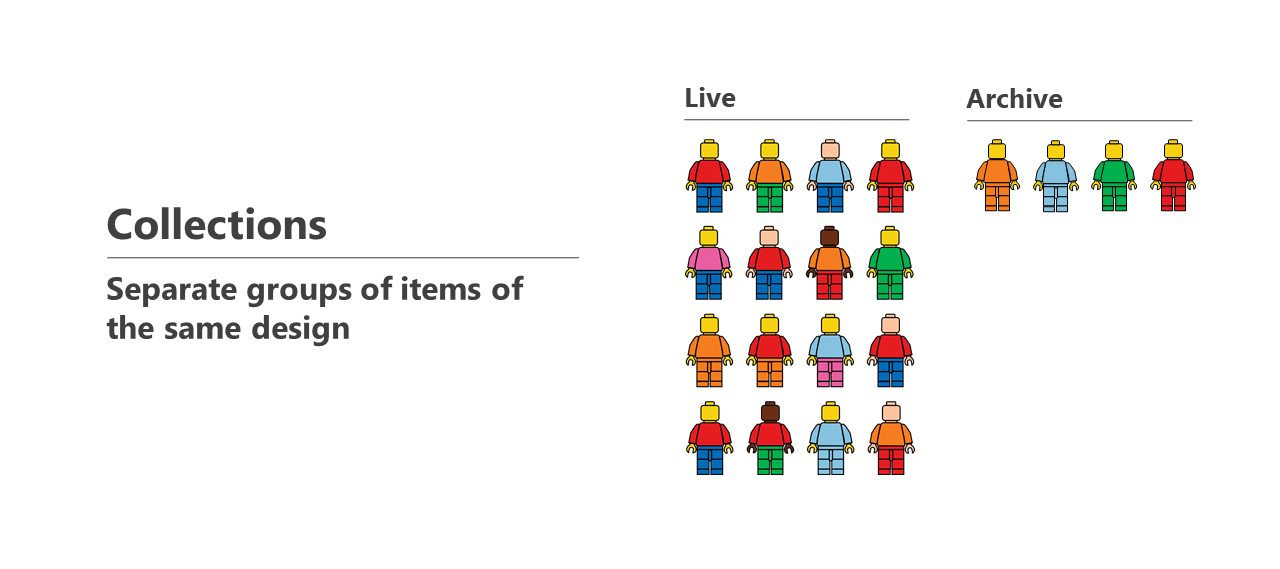Collections
What are collections?
To keep things organised, items are placed into one of four collections.
Each collection can be thought of as a separate dataset within the same database, as the items inside are isolated from the rest. In most areas of CausewayOne Asset Management, you can filter items based on their collection, so you're only dealing with the ones you want.
An item can only belong to one collection at a time, though you can usually move it to another (depending on its design).
Continuing our toy example, the illustration below shows items of the Minifigures design. Items in active use are kept in the Live collection. Items no longer in use are kept in the Archive collection.
Collection types
Live
The Live collection holds items that are in active use. New items typically go in here by default.
Archive
If an item is no longer needed, you can move it to the Archive collection. This is often preferable to deleting it, as the item's data and relationships are retained. Live items can remain linked to archived items and vice versa.
Items in this collection are excluded from searches and map layers (unless you specify otherwise). Therefore, it provides a convenient way to shelve old data without it getting in the way of current data!
Inventory
The Inventory collection holds items that will be used in future. They can be physical assets (e.g. spare parts in a warehouse) or activities to be performed at a later date.
Template
The Template collection holds reusable "draft" items that new items can be based on. This is handy if you need to regularly create items with common attribute values.
Identify an item's collection
The coloured corner of an item's icon indicates which collection the item belongs to.
| Icon | Description |
|---|---|
| An item in the Live collection | |
| An item in the Archive collection | |
| An item in the Inventory collection | |
| An item in the Template collection |
Learn more
To learn more about configuring collections, see Item collections in the Apps guide.