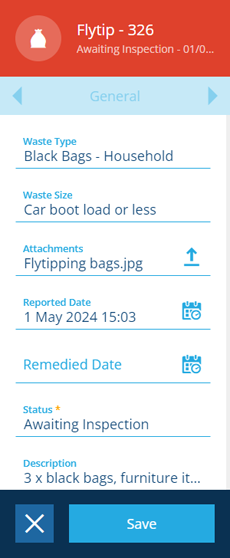Editing defects
Record observations or edit other details
You can edit the details of a defect at any time. This means you can record data about a defect at the point of observation, with the ability to add further details when you're back at the office!
Update the defect's Status attribute to indicate whether it's awaiting inspection, confirmed to exist, or has been remedied.
To see the editing history of a defect, consult its audit log.
Edit defect attributes
To edit a defect:
-
Select the defect to view its details in the right panel.
-
At the bottom of the General tab, select Edit button in the action bar.
-
Select an attribute field to edit its value. Repeat as needed and then select Save to finish.
To learn more, including how to perform bulk edits, see Editing items.
If an item form exists for the defect's design, the order and visibility of attribute fields may be different when editing.