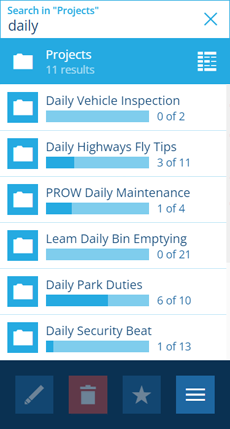Projects
Organise tasks into a manageable batches
Use projects to store a set of closely related inspections and/or jobs for more effective working.
For example, a project could help you to manage multiple lamp inspections along a particular street, or multiple waste collection jobs for a given area.
It's easy to view projects and track their progress at a glance. See which tasks have been completed, which tasks are still open, and which teams are assigned to work on them. Or complete all tasks simultaneously by closing the project itself!
If you're unable to view or manage projects, your user account may lack the required permissions.
Create projects
You can create as many projects as you need. Use the standard Projects design, extend it with custom attributes, or create your own! Create an empty project to start with, or create an ad-hoc project during the task creation process.
Manage project tasks
Add and remove tasks at any time. Select tasks from a filtered list or use the map picker to select tasks according to their geographical location. If you need to start afresh, it's easy to clear all tasks from the project at once.
Manage project routes
Add one or more routes to a project. Set the order of tasks (plus any custom waypoints) and the fastest/shortest route between them will be calculated. Workers using Alloy Mobile can receive the route and use it to navigate, optimising their time and fuel efficiency.
Projects on the go
Workers out in the field can use Alloy Mobile to receive projects (and the tasks they contain) on their mobile device.