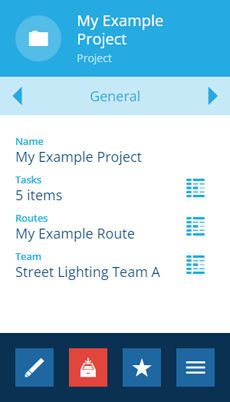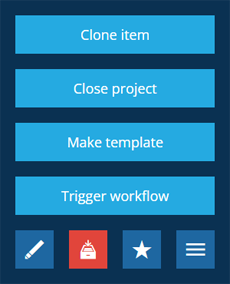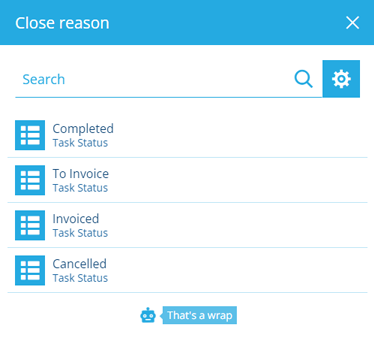Closing a project
Close all tasks within a project
Another benefit of storing tasks in a project is being able to close them all at once!
A project typically contains a set of closely related inspections/jobs, which get completed sequentially in one batch (e.g. bin collections in given area). Instead of having to close each task, you can simply close the project itself! This applies your chosen task status to all tasks in the project.
Closed projects and tasks remain visible in searches, so you can review their data and generate reports from them. If you prefer to exclude a closed project and its tasks from day-to-day operations, you can archive the project.
If preferred, you can always close tasks individually. See Closing an inspection and Closing a job.
Close a project
To set the Status attribute of all the tasks in a project:
-
Select the project to view its details in the right panel.
-
Select More in the action bar and choose Close project.
-
Choose the relevant task status from the list.
To expand this list, you can create new task statuses and set their Status Type to Completed.