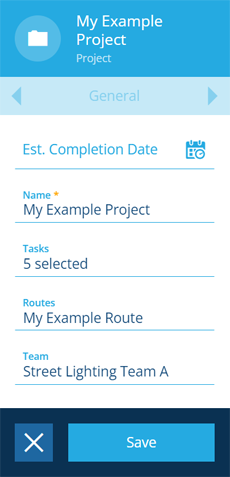Editing projects
Manage a project's tasks, routes and team
You can edit the details of a project at any time, by editing its attributes directly or switching to the corresponding tab.
To see the editing history of a project, consult its audit log.
Edit project attributes
To edit the attributes of a project:
-
Select the project to view its details in the right panel.
-
At the bottom of the General tab, select Edit button in the action bar.
-
Select an attribute field to edit its value. Repeat as needed and then select Save to finish.
Project management
📄️ Managing project tasks
Add or remove tasks associated with a project
📄️ Managing project routes
Add or remove routes associated with a project
📄️ Managing a project's team
Change the team associated with a project