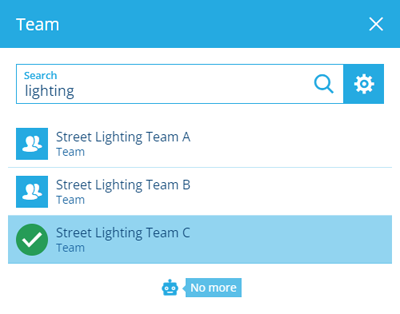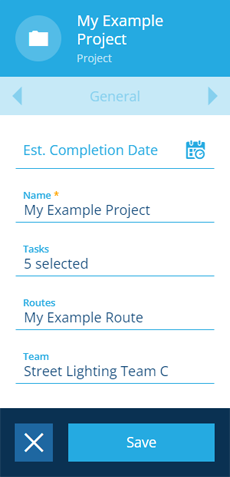Managing a project's team
Change the team associated with a project
A single team can be assigned to a project as a whole, to indicate responsibility for its management and completion. The project will also appear on Alloy Mobile for members of that team. As with other project details, you can change this at any time.
To assign a team to a project:
-
Select the project to view its details in the right panel.
-
At the bottom of the General tab, select Edit button in the action bar.
-
Select the Team attribute and choose a team from the list. To filter the available teams, type one or more keywords in the top search box, and then press the Enter key.
-
Select Save in the action bar to finish.
Note
To assign teams to individual tasks within a project, see Assigning an inspection or Assigning a job.