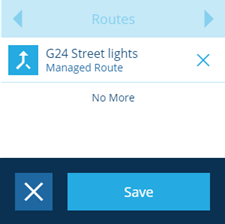Deleting routes
Change your mind about a route? Here's how to delete it
Deleting a route
To delete one or more routes within a project use the following procedure:
-
Select a project to view its details.
-
In the Item details panel, the General page is displayed by default.
-
Select the Routes page to display the routes associated with the project.
-
Select the button from the action bar. You can now select the route or routes that can you want to delete.
-
The button alongside each route allows you to remove the route from the project.
-
Select Save to confirm the routes you removed.
Note
When you delete a route you need to recreate it to restore it.