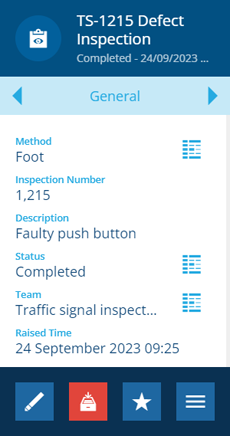Removing inspections
Discard inspections that are no longer needed
Over time, you may want to get rid of some inspections. Your organisation may have a retention policy where data is discarded after a period of time, or perhaps you want to delete an inspection that was created accidentally!
In such cases, you can choose to archive the inspection for future reference (if allowed by its design) or delete it permanently. But be careful! This can potentially also affect any child items that the inspection links to!
For more detail, see Removing items.
Remove an inspection
To remove a single inspection:
-
Select the inspection to view its details in the right panel.
-
On the General tab, select Archive in the action bar to remove the inspection from active service. It will no longer appear in lists or searches but its data and item links will be preserved.
-
After the action bar updates, you have the ability to Unarchive the inspection again or Delete it permanently.
Deletions can't be undone, so please think carefully before doing so!
Remove multiple inspections
Using the Data Explorer, you can perform a bulk delete action on multiple inspection items. Alternatively, if you want to archive them, you can perform a bulk edit action that sets their Collection property to Archive. To learn more, see Editing items.
If you delete or archive a project, all the inspections within it will also be deleted or archived.