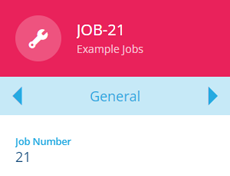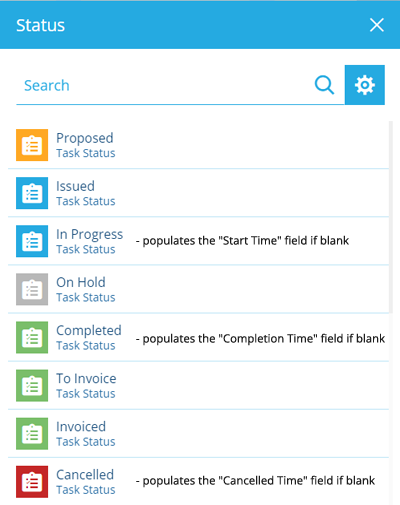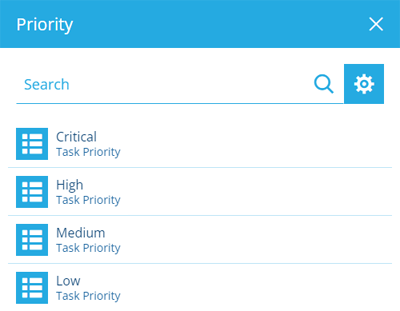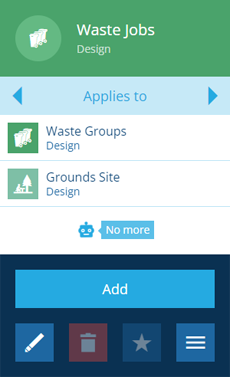Standard job details
Attributes common to all jobs
All jobs have a standard set of details. They're defined as system attributes in the Jobs interface, which is implemented by all job designs. Therefore, all job items inherit the following attributes as standard.
Required attributes
These attributes are required on all job designs. A value must be set when creating/editing any job item:
-
Job Number - a unique ID number. This is automatically incremented, so the field isn't shown when creating/editing a job. By default, it's displayed in the title of job items for easy identification.
NoteYou can configure any Number attribute to automatically increment in this way.
-
Status - indicates the current state of the job. Choose from a list of defined task statuses. Some will automatically populate a corresponding DateTime attribute if it's blank (see below).
Optional attributes
These attributes are optional on all job designs. They can be left blank when creating/editing a job item. While you can't make these system attributes required, you can use item forms to make their input fields require a value.
-
Attachments - any uploaded files associated with the job.
-
Description - text that typically describes any details of the job not covered by its other attributes.
-
Job Work Items - formalised units of work required for this particular job, which can be quantified and costed e.g. billable time, equipment, raw materials. To learn more, see Work units.
-
Priority - how urgently the job needs to be completed. Choose from a list of defined task priorities.
-
Team - the team the job is assigned to.
-
Team Member - the team member the job is assigned to.
-
Issued Time - when the job was assigned to a team or team member.
-
Estimated Start/End Time - when the job is expected to be started or ended.
-
Target Time - when the job is planned to be completed.
-
Price Multiplier - apply a percentage adjustment to the calculated job cost. Enter a decimal value, e.g. a value of
0.8will decrease the job cost by 20%. -
Price Adjustment - apply an adjustment to the calculated job cost, e.g. a value of
-100.50will decrease the job cost by that amount. -
Total Estimated/Actual Cost - the sum of the Estimated Cost or Actual Cost attributes on all job work items belonging to the job. These totals are automatically computed whenever a job work item is added, removed or edited. They aren't shown when creating/editing a job, or when the job has no job work items.
-
Budget - links to a budget. When set or unset, it will overwrite the Budget attribute on all job work items belonging to the job. The Estimated Cost or Actual Cost of each job work item is then deducted from the value of the relevant budget period (if defined), based on the job's most relevant Date Time attribute.
Details
The budget period is determined by one of these job attributes, in descending order of priority:
- Issued Time
- Raised Time
- Estimated Start Time
- Start Time
- Completed Time
- Estimated End Time
- Target Time
- the current date and time
-
Reports - any generated report items that reference this job. See Creating a job report.
-
Fixed Defects - any defects that are fixed by the job and have it as their parent (see step 2 of defect creation).
-
Job Inspections - any inspections of the job, which have it as their parent (see step 2 of inspection creation).
-
Related Jobs - any other jobs that have this one as their parent (see step 2 of job creation).
Automatic population
These attributes are optional on all job designs. If left blank, they'll be populated automatically when the Status attribute changes on a job item:
-
Raised Time - when the job was created (regardless of its initial status).
-
Start Time - when work on the job began and its status was changed to In Progress.
-
Completion Time - when work on the job finished and its status was changed to Completed.
-
Cancelled Time - when the job was cancelled, if its status was changed to Cancelled.
Applies To
To be usable, a job design must be set as applicable to one or more designs. This makes it selectable when creating a job for items of those designs. If a job design is applied to an interface, it will apply to all designs that implement the interface.
To apply a job design:
-
Select the design to view its details.
-
Use the tab bar to switch to the Applies to tab.
-
Select More in the action bar and choose Add.
-
Select one or more designs/interfaces and then select Save to finish.