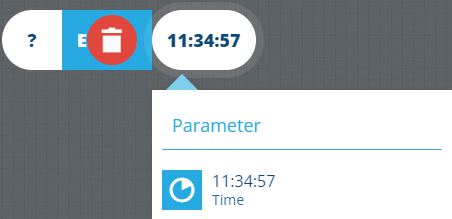Time node
Description
The Time node represents one or more 24-hr time values, e.g. 09:00, 16:20
Usage
The Time node is an input, so it can be added to the segments of comparison nodes.
It can be:
-
added to these comparison nodes:
-
compared against an Attribute node (of Time type)
Configuration
- Parameter - select a compatible parameter to use as a placeholder value (if any have been defined in the query).
- Time - the default value is the current time. Select it and use the calendar picker to select one or more times.
Example
Fetch all working hours that end after 17:00
In full detail:
Fetch items of the Working Hours design where their End Time attribute is greater than 17:00:00
See JSON code
This code may reference designs, interfaces, attributes or items that don't exist in your company database.
{
"type": "Query",
"properties": {
"collectionCode": "Live",
"dodiCode": "designs_hoursOfOperation_62fe229ade52b60342bd15cc"
},
"children": [
{
"type": "GreaterThan",
"children": [
{
"type": "Attribute",
"properties": {
"attributeCode": "attributes_hoursOfOperationEndTime_62fe22e1de52b60342bd1a2e"
}
},
{
"type": "Time",
"properties": {
"value": ["1970-01-01T17:00:00.000Z"]
}
}
]
}
]
}