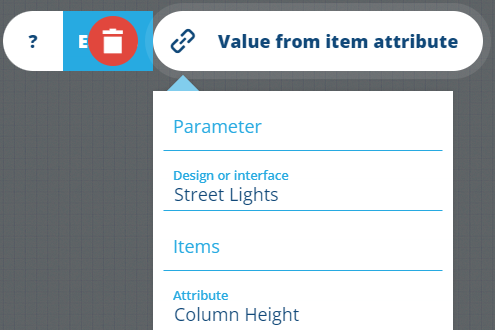Value From Item Attribute node
Description
The Value from item attribute node represents the value of a specific attribute on one or more items from any design/interface you choose.
It's similar to an Attribute node but has a wider scope.
See comparison
| Attribute Node | Value From Item Attribute Node | |
|---|---|---|
| What items can be referenced? | All qualifying items fetched by the query | Any items from a specific design/interface |
| Can you reference specific items? | No | Yes |
| Can you reference non-qualifying items? | No | Yes |
Usage
The Value from item attribute node is an input, so it can be added to the segments of comparison nodes and functions.
It can be added to these comparison nodes:
Configuration
- Parameter - select a compatible parameter to use as a placeholder value (if any have been defined in the query).
-
Design or interface - this defaults to the design/interface being queried. To change it, select it, and then choose one from the list.
-
Items - select this to show items from the design/interface chosen above. Select the items you wish to reference.
-
Attribute - this defaults to the first attribute on the design/interface being queried. Select this to show attributes from the design/interface chosen above. Select the attribute you wish to reference (on the items selected above).
Example
Fetch all assets within a town's boundary
In full detail:
Fetch items of the Assets interface where their Geometry attribute intersects with the Geometry attribute of a specific item from the Town boundaries design
See JSON code
This code may reference designs, interfaces, attributes or items that don't exist in your company database.
{
"type": "Query",
"properties": {
"collectionCode": "Live",
"dodiCode": "designInterfaces_assets"
},
"children": [
{
"type": "GeomIntersects",
"children": [
{
"type": "Attribute",
"properties": {
"attributeCode": "attributes_itemsGeometry"
}
},
{
"type": "ValueFromItemAttribute",
"properties": {
"attributeCode": "attributes_itemsGeometry",
"dodiCode": "designs_townBoundaries_624449418b3eaf015886aeea",
"value": ["62444aed8b3eaf015886b3ca"]
}
}
]
}
]
}