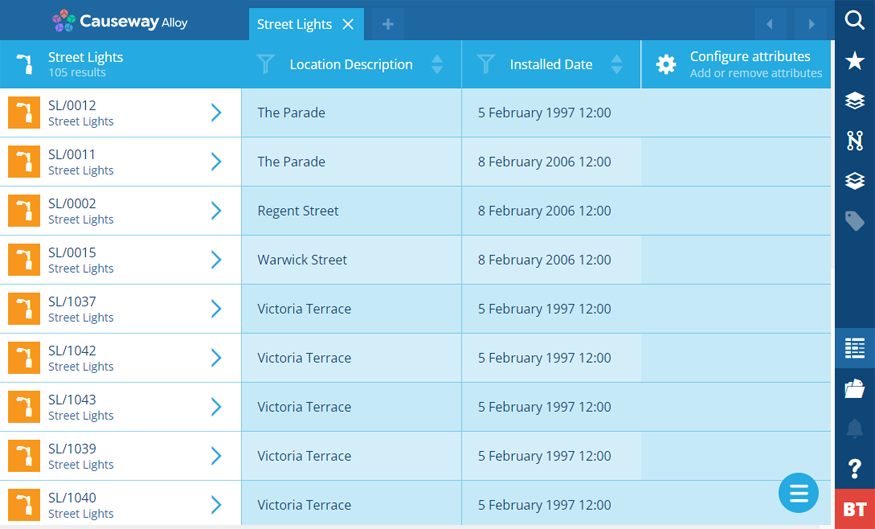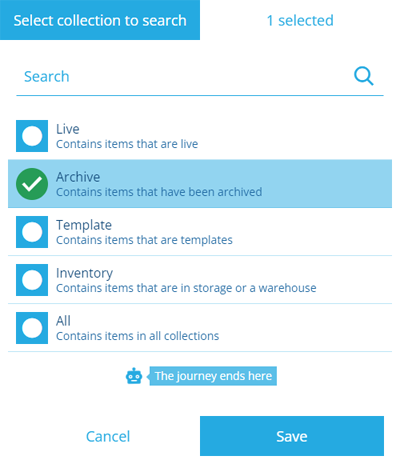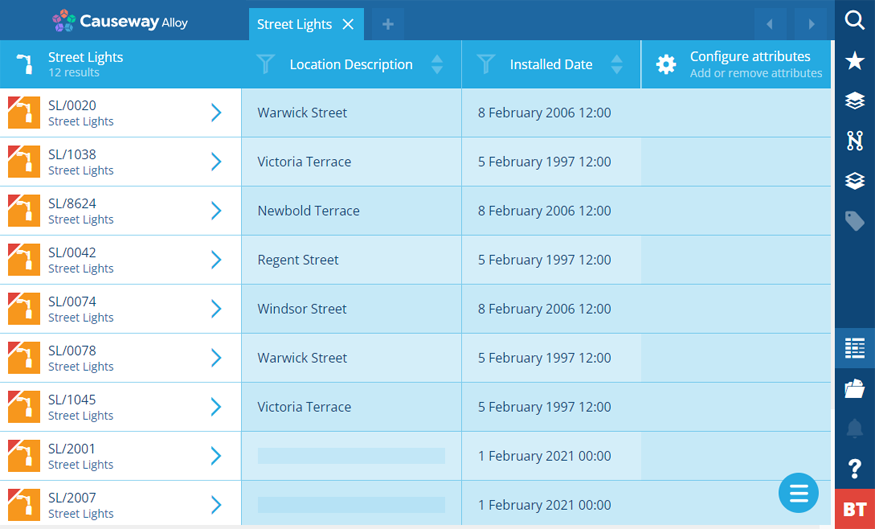Viewing collections
See items belonging to other collections
In CausewayOne Asset Management, items are segregated into collections according to their usage. The Live collection stores items that are actively being used, so it's often the only collection displayed throughout CausewayOne Asset Management.
The Data Explorer provides a way to browse and examine the items stored in other collections.
To move multiple items between collections, you can perform a bulk action to edit their Collection property.
Switch collections
When you create a query in the Data Explorer, it only fetches items of the Live collection by default.
To change which collections are searched by the current query, select Menu (bottom-right), choose Collection, and then select one or more of them.
The query's tab will refresh to display new results from your chosen collection(s).
Identify an item's collection
The coloured corner of an item's icon indicates which collection the item belongs to.
| Icon | Description |
|---|---|
| An item in the Live collection | |
| An item in the Archive collection | |
| An item in the Inventory collection | |
| An item in the Template collection |