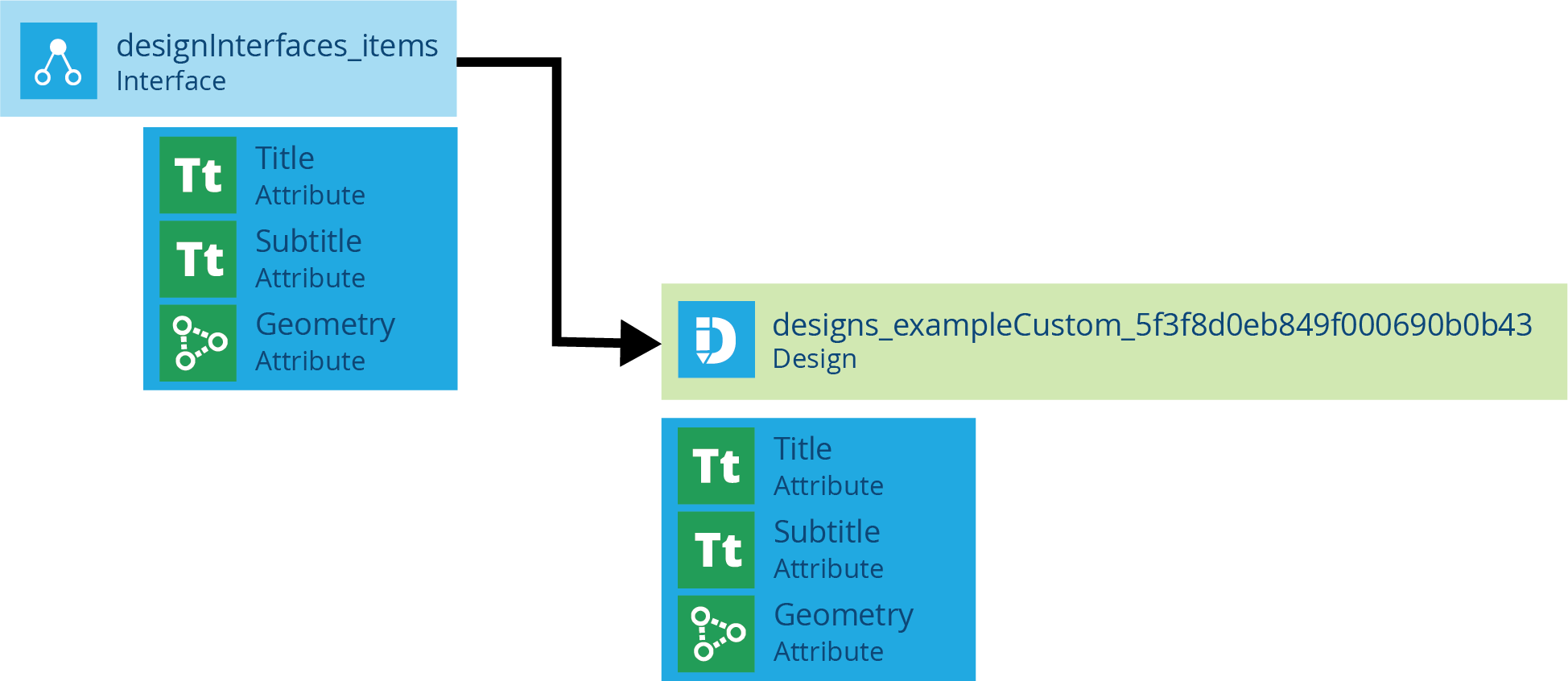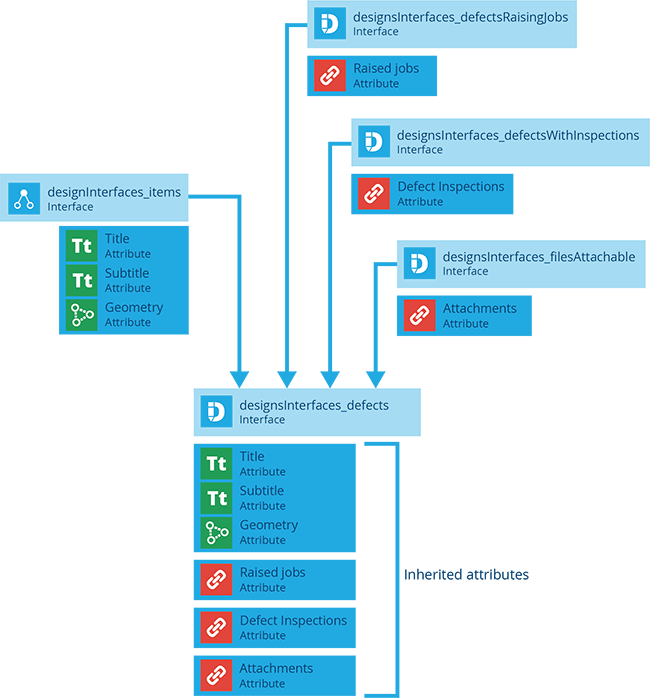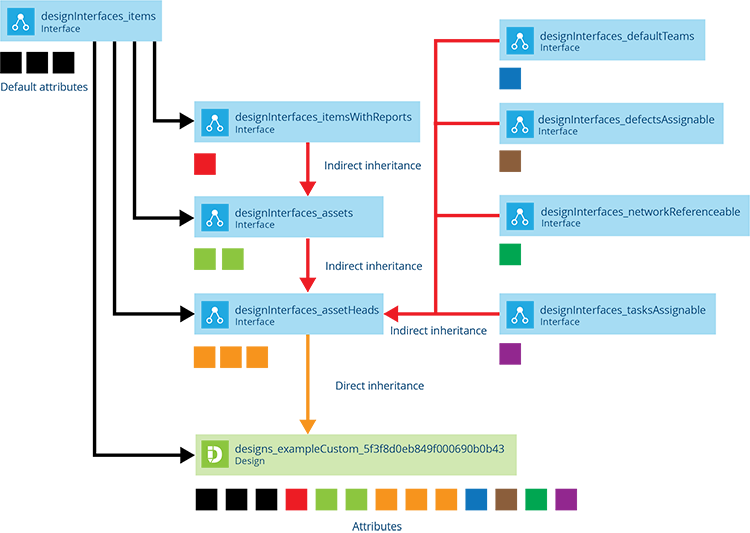Designer
Define a set of attributes for each type of thing
A design acts as a template that you use to create assets, inspections, jobs, networks and more to fit your organisation's needs. The Designer dashboard card allows you to create and manage designs with their own bespoke set of attributes, and much more.
If you're new to CausewayOne Asset Management, we recommend reading about the fundamentals of designs and interfaces.
If you're unable to view or manage designs/interfaces, your user account may lack the required permissions.
Designs and Interfaces
Designs rely on interfaces to provide the structure of the design template. An interface defines the attributes that are included in a design and the behaviour of the design. All designs, both standard and custom contain the Items interface by default as it provides the three fundamental attributes, Title, Subtitle and Geometry. You cannot remove this interface from any design.
Many standard designs are provided that rely on interfaces to define their attributes. Interfaces also have associations with other interfaces. The following example illustrates how the Defects interface inherits attributes from other interfaces.
When you attach an interface directly to a design the attributes that are part of the interface are directly inherited, any attributes inherited from any associated interface are inherited indirectly by the design. The example below illustrates a basic design with directly and indirectly inherited attributes.
The following example illustrates how a complex level of associated interfaces can lead to many directly and indirectly inherited attributes from associated interfaces. In this case the Asset Head interface has many associated interfaces.
The included system interfaces are predefined, their associations with each other and their attributes have been designed to provide you with a versatile set of tools to reflect your asset management requirements. In addition, specialist modules, for example street lighting, include their own designs and interfaces related to those modules.
You can't edit or delete system designs or interfaces directly. However, they can be customised by adding attributes or other interfaces.
To identify a system design/interface, view its details, and check whether its Context is Core or Module.
You're free to create your own designs and interfaces. Once you have created a design that you require, the Designer dashboard card allows you to create items based on those designs. Items can be an asset, inspection, job or defect that reflect your asset management processes.