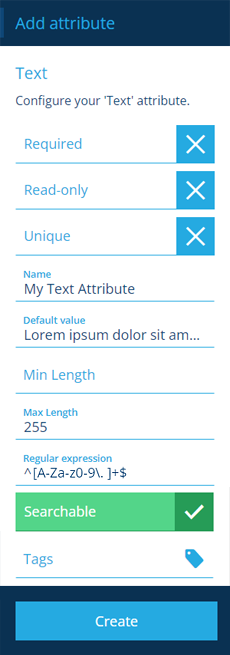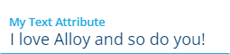Text attribute
Store a string of text
A Text attribute can store a text string containing any number of characters.
Configuration
When adding or editing a Text attribute on a design/interface, you can configure the following properties:
-
Name * - enter a distinct name that clearly identifies the attribute.
-
Required - if enabled, the attribute will need to be populated with a value before the item can be saved. It can't be left blank!
-
Read-only - if enabled, the attribute can only be populated when creating items. It can't be edited later!
-
Unique - if enabled, the attribute won't accept a value that's already stored in the same attribute on another item of this design/interface.
-
Default value - if set, the attribute will always be populated with this, unless another value is entered.
-
Min length - the attribute won't accept text with fewer characters than this. If left blank, the value is effectively 0.
-
Max length - the attribute won't accept text with more characters than this. If left blank, text is only constrained by database limitations (roughly 16 million characters).
-
Regular expression - the attribute will only accept text that matches the supplied regular expression, e.g. to block special characters, enter
^[A-Za-z0-9\. ]+$ -
Searchable - if disabled, the attribute will be excluded from all searches and AQS queries. Useful if storing sensitive data!
-
Tags - use the Tag Manager to select a custom tag or relevant system tag.
The Searchable property can only be disabled when adding an attribute. It can't be edited afterwards.
Populate the attribute on items
When creating or editing an item, select the attribute to start typing text (or paste in text from elsewhere).