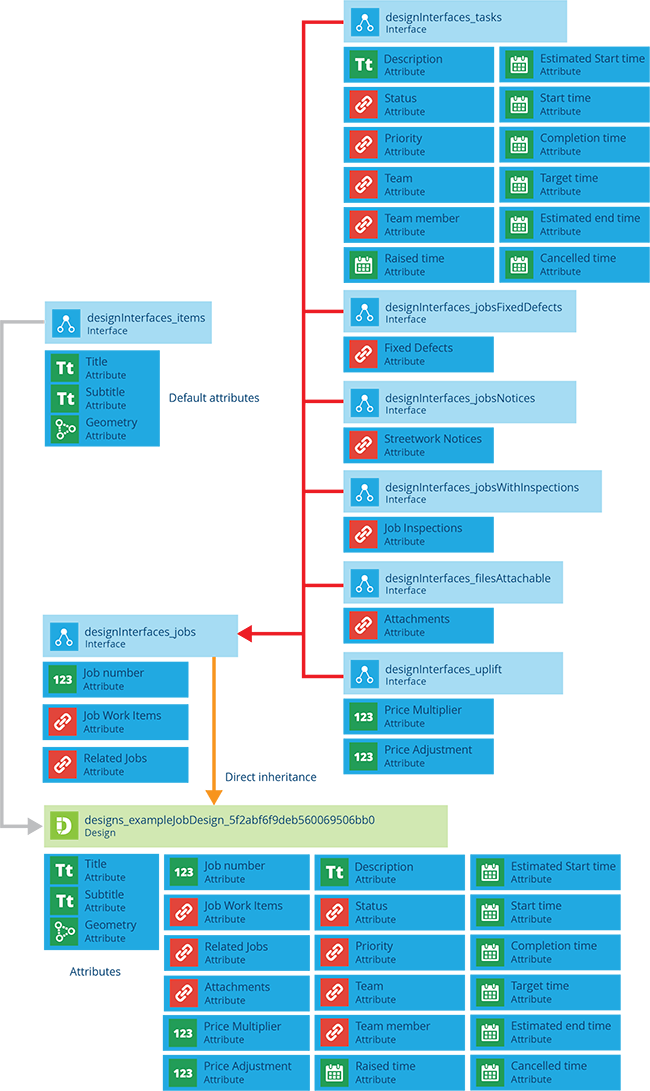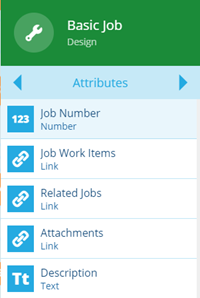Creating job designs
Create a job type that's right for your asset
Overview
A job is any activity that results in a change to an asset, component or set of assets. Examples include repairs, replacements, removals or cleanings. To manage jobs you can create job designs with forms tailored to your needs. When you have a new job type that is going to be used within your project you need to create a job design.
The basic job design includes the following set of interfaces that allow you to create jobs.
Creating a job design
To create a job design use the following procedure:
-
Go to the Designer module and select Create design.
-
Select the Jobs type from the list of design types.
-
Complete the design form, see Creating designs.
-
Confirm settings in the dashboard panel and select Create.
The completed design is displayed in the right panel. Every jobs design has a set of system attributes associated with it that appear in all jobs based on your design.
- Job Number
- Description
- Raised Date and Time
- Estimated Start Date and Time
- Estimated Duration
- Start Date and Time
- Completion Date and Time
- Target Date and Time
- Price Multiplier
- Price Adjustment
In addition it includes a set of default link attributes. You cannot edit these links as they are required by the system.
- You should now customise the design by adding attributes to the design, which can then be used to create job items.
Depending on your permission settings, you may not be able to create designs. Contact your administrator for assistance.