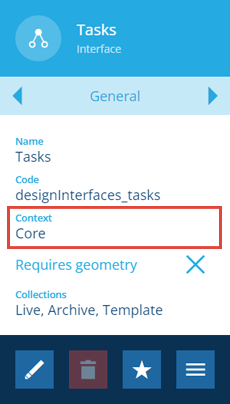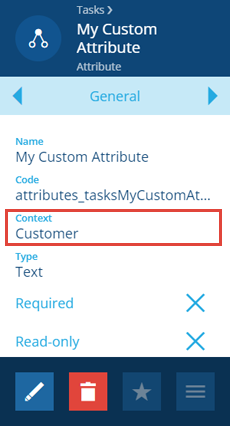Design context
Identify protected designs/interfaces
Designs and interfaces have a Context property to help differentiate between the blueprinted system ones (protected) and those created by your organisation (which you can edit freely).
Check the context
To check the context of a design/interface, select it to view its details in the right panel.
To check the context of an attribute on the design/interface, use the tab bar to switch to the Attributes tab, and then select an attribute:
Context types
The possible context types are:
-
Core - the design/interface is included with CausewayOne Asset Management and required for system functionality, so it can't be deleted. However, you can:
-
edit the Name, Icon, Colour, Title and Subtitle properties on the General tab
-
add, edit or remove any custom attributes
-
add or remove any extra interfaces being implemented
-
-
Module - the design/interface belongs to an optional module that was installed. Same restrictions as Core.
-
Package - the design/interface was created by our system architects as part of a custom solution for your organisation. Same restrictions as Core.
-
Customer - the design/interface was created by your organisation. Therefore, you can freely edit or delete it, providing your user account has permission to do so.