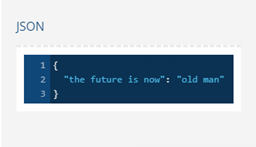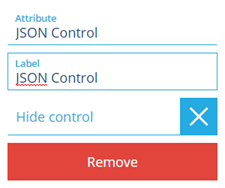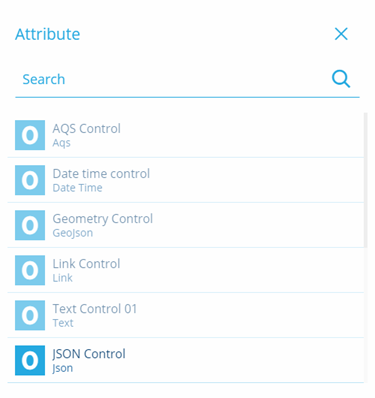JSON control
How to use the JSON control
Overview
The JSON control allows you to add a control that can be linked to a JSON attribute that allows you to view JSON code within an item.
Adding a JSON control
To add a JSON control:
-
Access the Stencil Editor for the design you want to change.
-
Select the Add control option to display the Add controls dialog.
-
Select the JSON control from the list of available controls. The control is inserted and the configuration dialog is displayed.
- Select the Attribute field to display the Attribute dialog that allows you to select the required attribute from the current design. Attributes that are not available are greyed out, only JSON attributes can be selected.
-
The Label field allows you to enter a custom label for the control that appears in the item details.
-
When you have completed adding controls select the Save stencil button to update the stencil.