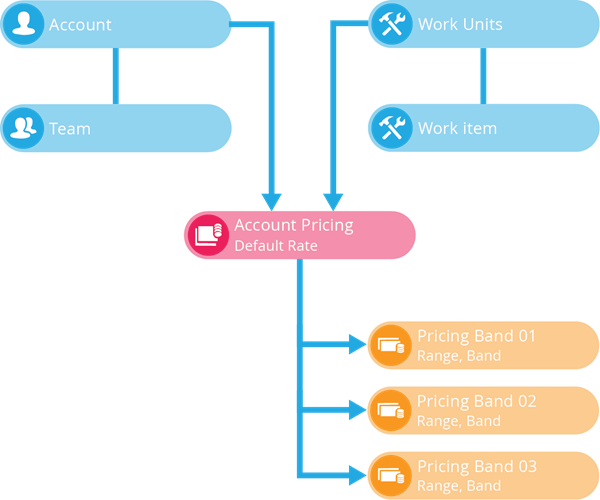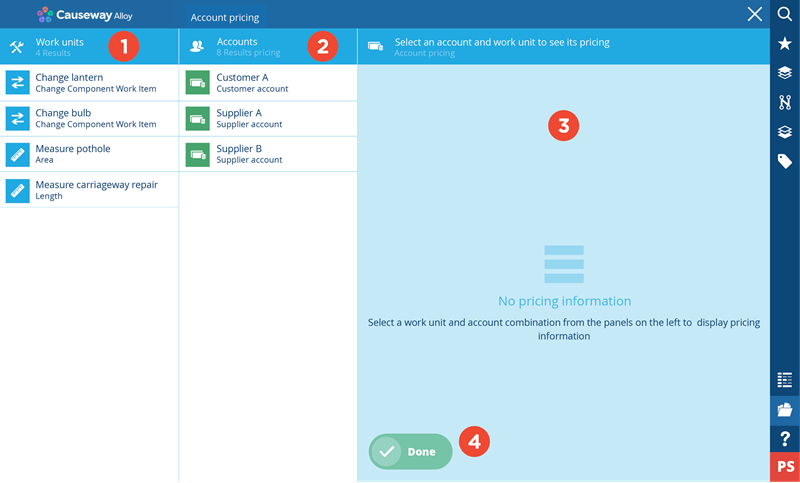Account pricing
Define work pricing bands for different accounts
You can configure pricing tables that specify the charges for work units provided by customer and supplier accounts to complete different types of work.
The tables can include multiple rows for each item, with each row representing a different pricing band. Bands can be created to include any text to serve as a label for a pricing option.
Account Pricing Manager
Account pricing tables can be created using the Account Pricing Manager. From the dashboard, select the Activities module and select Account pricing.
1 List of work units
The first column displays a list of all work units on the system.
2 List of accounts
The second column displays a list of all the accounts on the system.
3 Pricing information
This column allows you to enter pricing information for each account that you associate with a work unit.
4 Done button
When you have completed an account pricing table, use the Done button to save the table.
Depending on your permission settings, you may not have access to Account pricing. Contact your administrator for assistance.