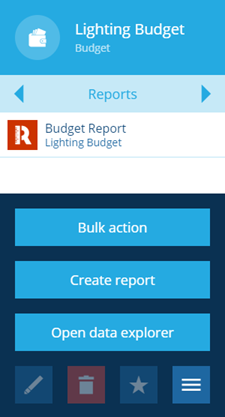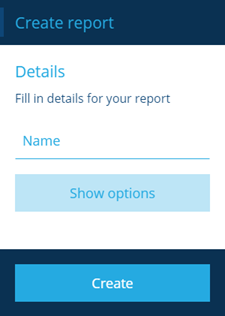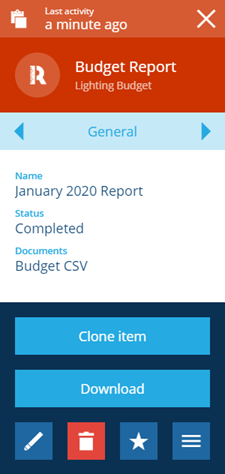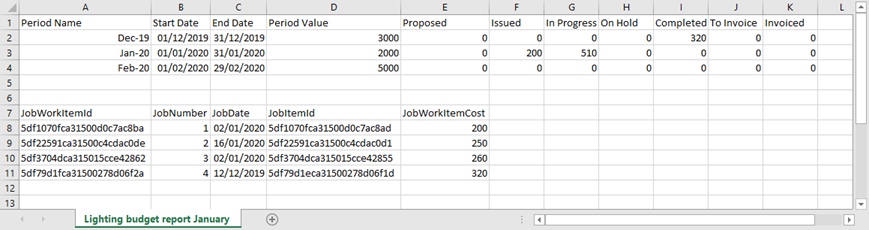Creating budget reports
Creating a budget report
You can create a budget summary report, which can be downloaded and viewed in a spreadsheet application.
Depending on your permission settings, you may not be able to create budget reports. Contact your administrator for assistance.
-
Select a budget to view its details.
-
Select the Reports tab of the Item details panel.
-
Select More in the action bar.
- Select Create report to generate a report for the selected budget. The Create report page is displayed on the left hand side.
- Select Budget Reports, the Details page is displayed.
-
Select the Name field and enter a name for the report you will create.
-
Select Create. An notification confirms that your report is created.
-
When the report is complete it is displayed in the Item details panel.
-
Select More in the action bar.
-
Select the Download button to retrieve the report document as a CSV file. You are prompted to select a a location for the document.
-
You can use a spreadsheet application to view the report document, which provides a budget summary report for all the budget periods similar to that illustrated below: