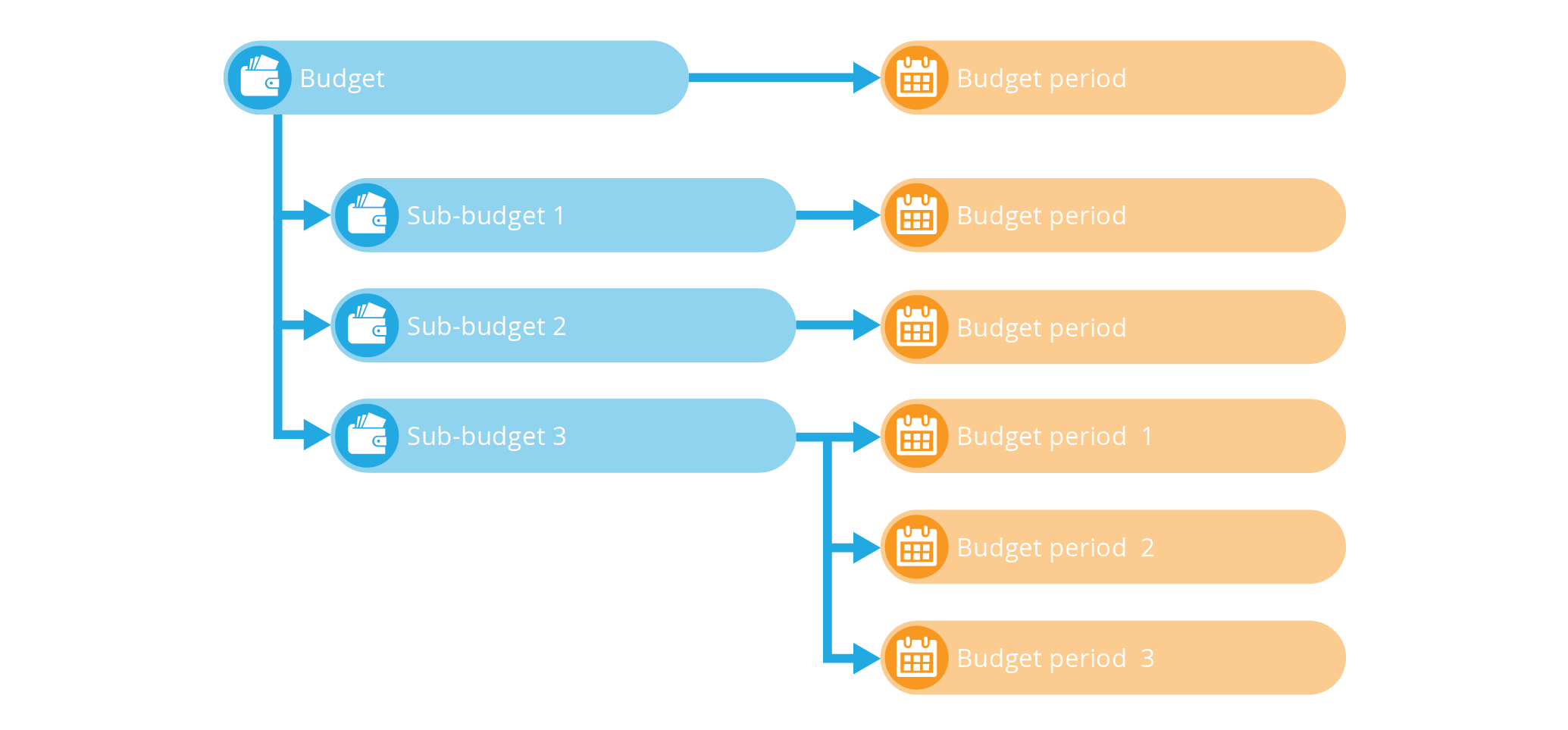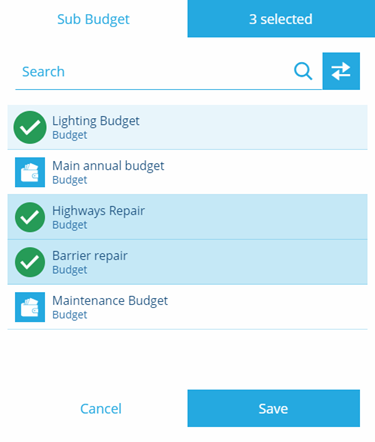Working with sub budgets
How to work with sub budgets
Overview
You can organise budgets to be sub budgets of an overall budget. You can define budget periods in both the main budget and sub budgets.
Sub-budgets are effectively budgets in their own right. We recommend that you create them first, see Creating budgets. Then create the main budget, use the Sub Budget field to display the list of available budgets.
You can select one or more budgets to be sub budgets with your main budget.
Note
You can also add sub budgets from the General tab when you view a selected budget.