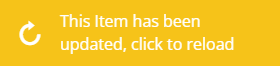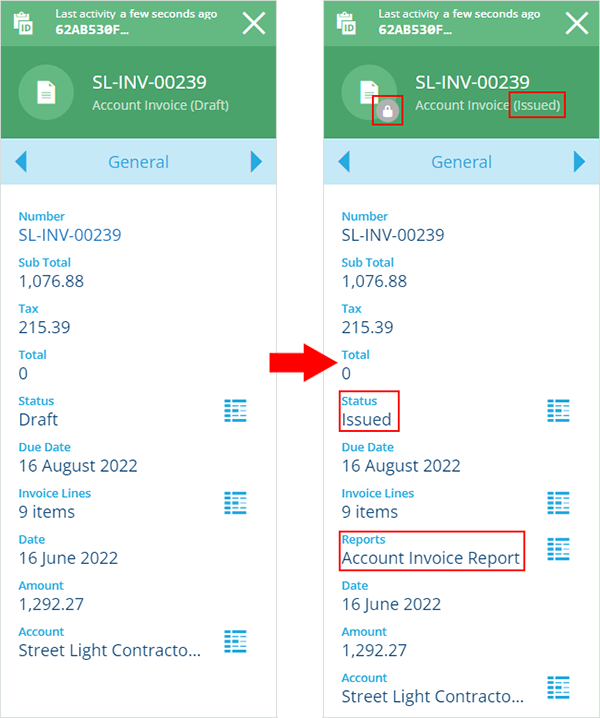Issuing invoices
Mark an invoice as issued and generate its report
To issue an invoice:
-
Open the invoice:
Find it by searching invoices
-
Open the Finance dashboard card and choose Account Invoices.
-
Select the relevant invoice from the search results in the right panel.
Find it via the financial account
-
Open the Finance dashboard card and choose Financial Accounts.
-
Select the relevant account from the search results in the right panel.
-
On the account's Parents tab, select the relevant invoice.
-
-
On the invoice's General tab, select Edit in the action bar.
-
Set the Status field to Issued and then select Save.
-
Wait for the This Item has been updated message to appear (top-right) and then click it.
The invoice is now Issued and its icon has a padlock, indicating the invoice is now locked and can no longer be edited.
The invoice's report has also been generated and is now available to view.