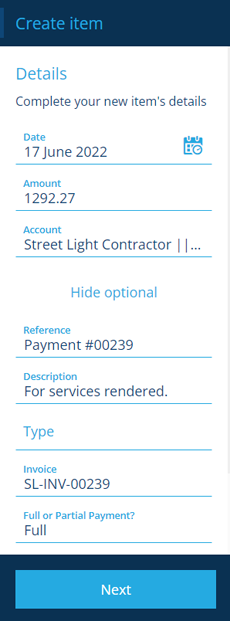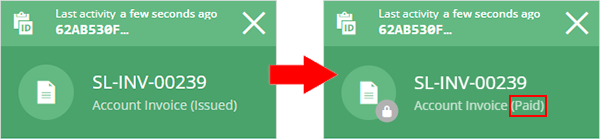Paying invoices
Create a payment to mark an invoice as paid
To create a payment against an invoice:
-
Open the Finance dashboard card and choose Create Account Payments.
-
In step 2, input the Date and Amount of the payment. Set the Account field to the financial account receiving the payment.
-
Select Show optional and set the Invoice field to the relevant invoice.
-
Input any other fields as applicable (a Reference is recommended). Select Next and then Create.
Once the payment is created, the invoice's Status will be set to Paid automatically.
Note
An invoice must be issued before a payment can be created against it.