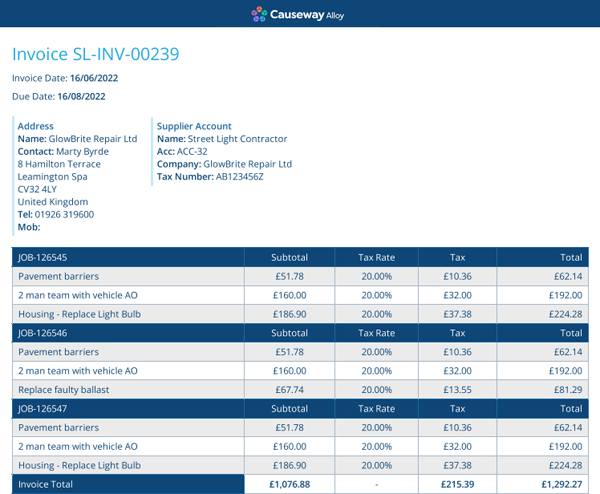Viewing invoice reports
Download an invoice's report as a PDF/CSV
To download an invoice's report:
-
Open the invoice:
Find it by searching invoices
-
Open the Finance dashboard card and choose Account Invoices.
-
Select the relevant invoice from the search results in the right panel.
Find it via the financial account
-
Open the Finance dashboard card and choose Financial Accounts.
-
Select the relevant account from the search results in the right panel.
-
On the account's Parents tab, select the relevant invoice.
-
-
On the invoice's Reports tab, select the report to open it.
-
Select More in the action bar and choose Download.
-
Your web browser will shortly download a zip archive containing your report in PDF and CSV formats.
Note
An invoice must be issued before its report can be viewed.