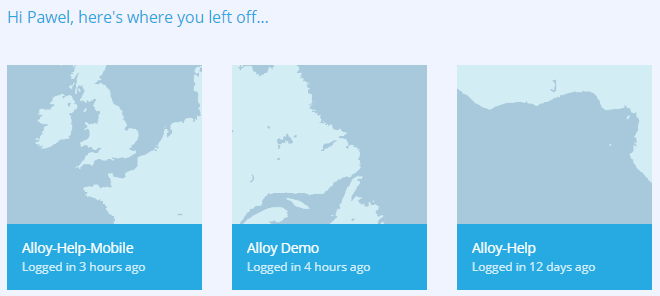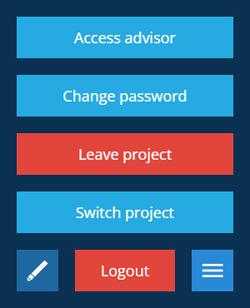Choosing a customer project
Open the company dataset of your choice
In Asset Classic, a customer project represents a self-contained database that stores all your designs, items, layers and other Asset Management data. Your user account can belong to multiple customer projects.
In CausewayOne, each company has its own customer project. To change the active customer project in Asset Classic, use the top bar to switch to any other company you belong to.
Not to be confused with Projects, which provide a way to manage groups of tasks.
Standalone access
Alternatively, if you have standalone access and belong to multiple customer projects, you will be asked to choose one after logging in.
To switch to another customer project during a standalone session:
-
Select your initials in the bottom-right corner to view your profile details.
-
Select More in the action bar and choose Switch project.