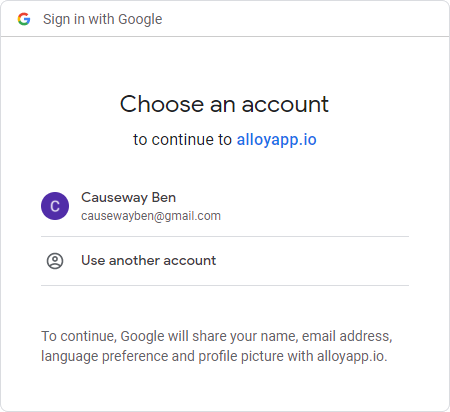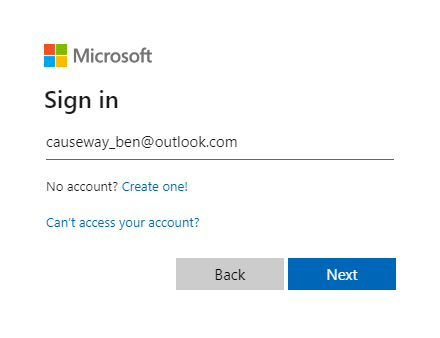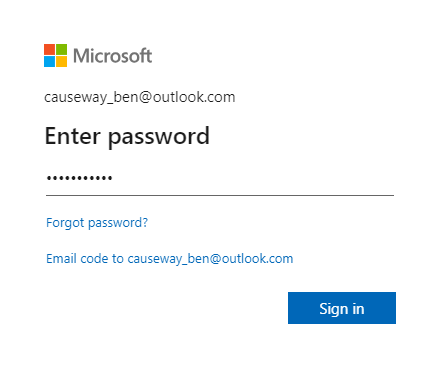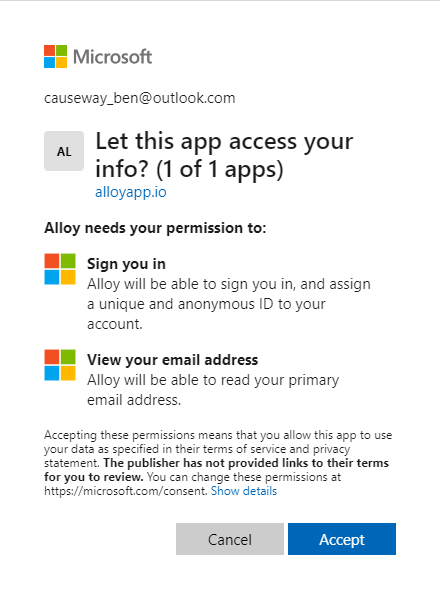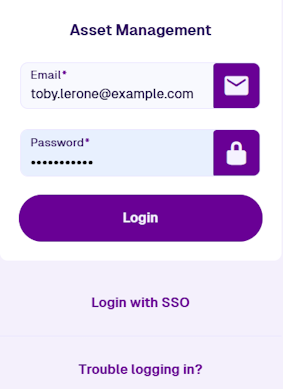Standalone classic access
Temporary access for non-CausewayOne users
If your Alloy account hasn't been migrated to CausewayOne yet, you can still access the classic workspace outside of CausewayOne:
-
Visit alloyapp.io in your web browser and choose your region.
-
Enter your email address and select Next.
-
If your Alloy account has been migrated to CausewayOne, you will be redirected there. Otherwise, do one of the following:
Login with Google
If your Google account has the same email address as your Alloy account, you can use it to prove your identity. Select Login with SSO and then Login with Google to display the Google authentication screen.
If your web browser is currently signed into any Google service, just select your account in the list. Otherwise, enter your Google account details to continue.
Login with Microsoft
If your Microsoft account has the same email address as your Alloy account, you can use it to prove your identity. Select Login with SSO and then Login with Microsoft to display the Microsoft authentication screen.
If your web browser is currently signed into any Microsoft service, you won't need to re-enter your account details.
- Enter your Microsoft email address and select Next.
- Enter your Microsoft password and select Sign in.
- If prompted to stay signed in, you can select Yes to skip the authentication screen next time (not recommended for shared devices).
- If prompted, please grant us permission to view your email address, so we can sign you in.
NoteIf you're unable to sign in with a workplace Microsoft account, your IT department may need to register Alloy or CausewayOne with Microsoft Entra ID first. To learn more, see this Microsoft article.
Login with Email
Enter your Alloy account password and select Login. If you don't know your password, select Trouble logging in? to verify your email address and set a new password.
After logging in, you may be asked to choose a customer project before the classic workspace appears.
If you're a non-CausewayOne user, and the Asset Management Apps are enabled for your company, you also have standalone app access.
Log out
Your standalone session will end automatically after five hours of inactivity. This is for security purposes. It should let you stay logged in for the duration of your workday.
To purposefully log out, select your initials in the bottom-right corner and choose Logout.