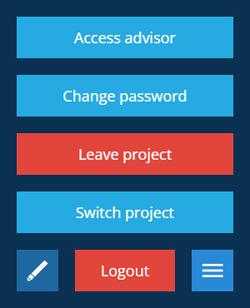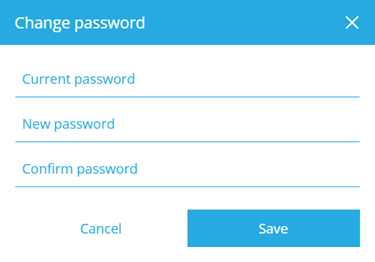Changing your password
How to change your password
To change your account password during a standalone session:
-
Select your initials in the bottom-right corner to view your profile details.
-
Select More in the action bar and choose Change password.
-
Enter your current password, followed by your new password (twice to ensure it's typed correctly).
Your new password must be at least 12 characters long and contain at least one uppercase letter, lowercase letter, number and special character
"#@$!%*?&'£=\()*+,-./;:<>[]^_{}|~. You can reuse old passwords as we don't retain password history.Select Save to finish.