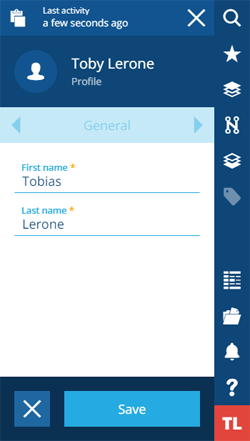Editing your profile
How to edit your profile details
To edit the name on your profile during a standalone session:
-
Select your initials in the bottom-right corner to view your profile details.
-
Select Edit in the action bar.
-
Edit your First name or Last name and then select Save. If you're a member of any teams, they will still display your previous name.