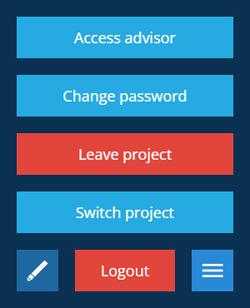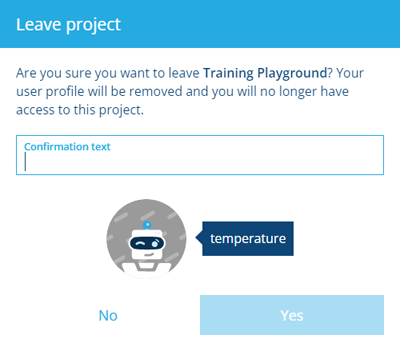Leaving a company database
Permanently leave a company database
You may belong to multiple company databases (or "companies" in CausewayOne).
If you no longer need access to the current company database, you can choose to leave it. However, please note that you won't be able to rejoin it without assistance!
To leave the company database during a standalone session:
-
Select your initials in the bottom-right corner to view your profile details.
-
Select More in the action bar and choose Leave project.
-
A confirmation window will appear. To continue, type the displayed word and then select Yes.
You will be returned to the login screen. When you log in again, the company database will no longer be available to you. If you mistakenly leave a company database and want to rejoin it, please contact your IT Department or Causeway Support.