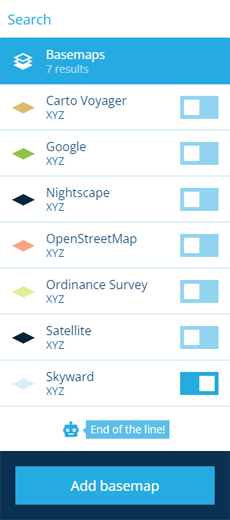Switching basemaps
Visualise your data in different contexts
The active basemap is applied throughout CausewayOne Asset Management, including the main map area, the Geometry Editor, and in map pickers (except for Map controls in custom reports).
To switch basemaps, select Basemaps in the right panel menu and enable the basemap you want.
Basemap alignment
In CausewayOne Asset Management, all geometry is saved using the WGS84 Lat/Lng (EPSG:4326) coordinate system.
If the active basemap uses another coordinate system, item geometry is automatically transformed (by us or the map service) to keep things in proportion. As a result, item geometry may appear slightly misaligned with the basemap.
Therefore, switch to the most relevant basemap before editing an item's geometry, so you can draw directly over the basemap's features as needed.