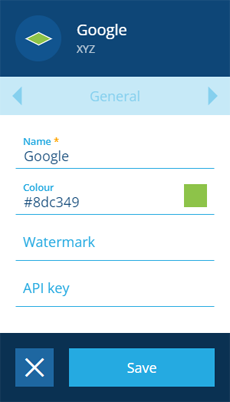Editing basemap details
Edit the properties of a basemap
You can edit the properties of any basemap, including system basemaps:
-
Select Basemaps in the right panel menu.
-
Select a basemap from the list and then select Edit in the action bar.
-
Edit the following fields as needed and then select Save to finish:
-
Name *- enter a distinct name that clearly identifies the basemap.
-
Colour - use the colour picker to set the initial colour of the map area while the map is being drawn (white by default).
-
Watermark - enter text to be superimposed in the bottom-right corner of the map area.
-
API Key - if the map service requires an API key, enter it here.
-