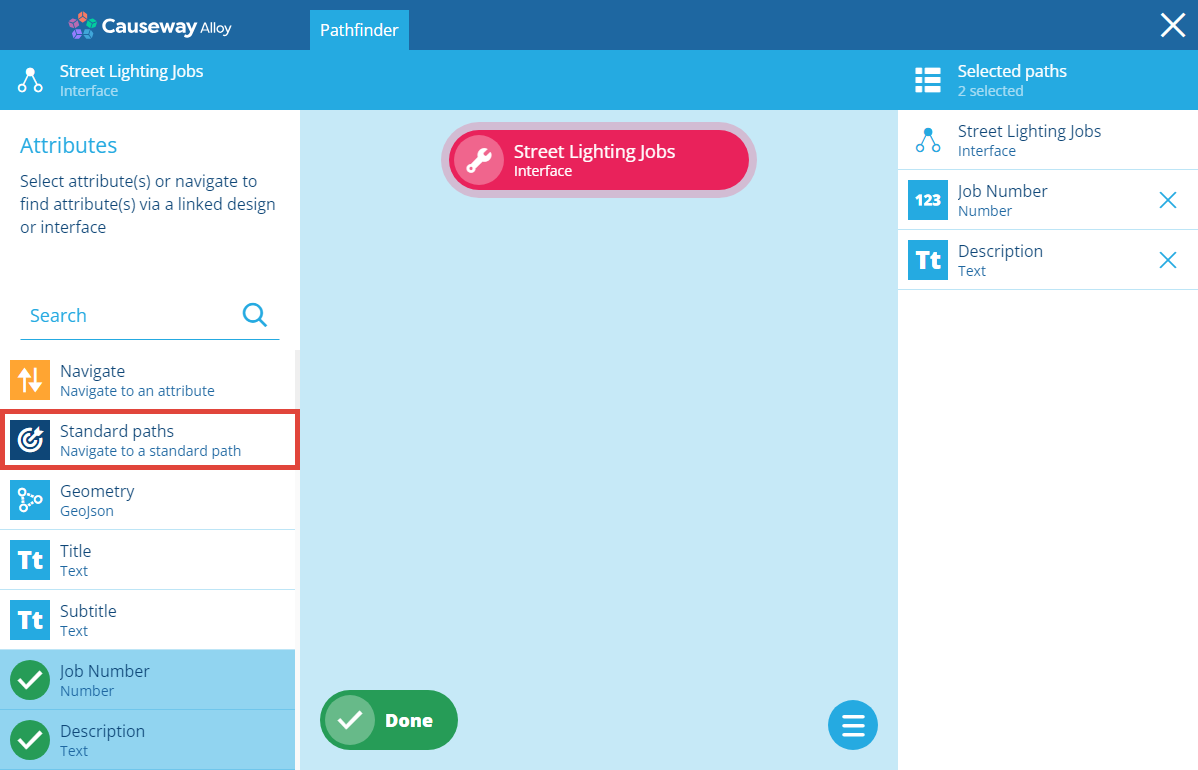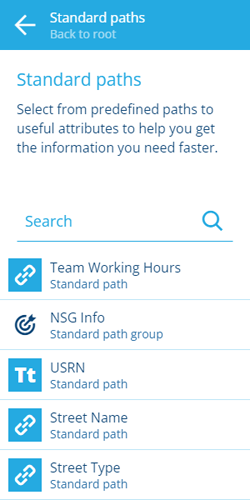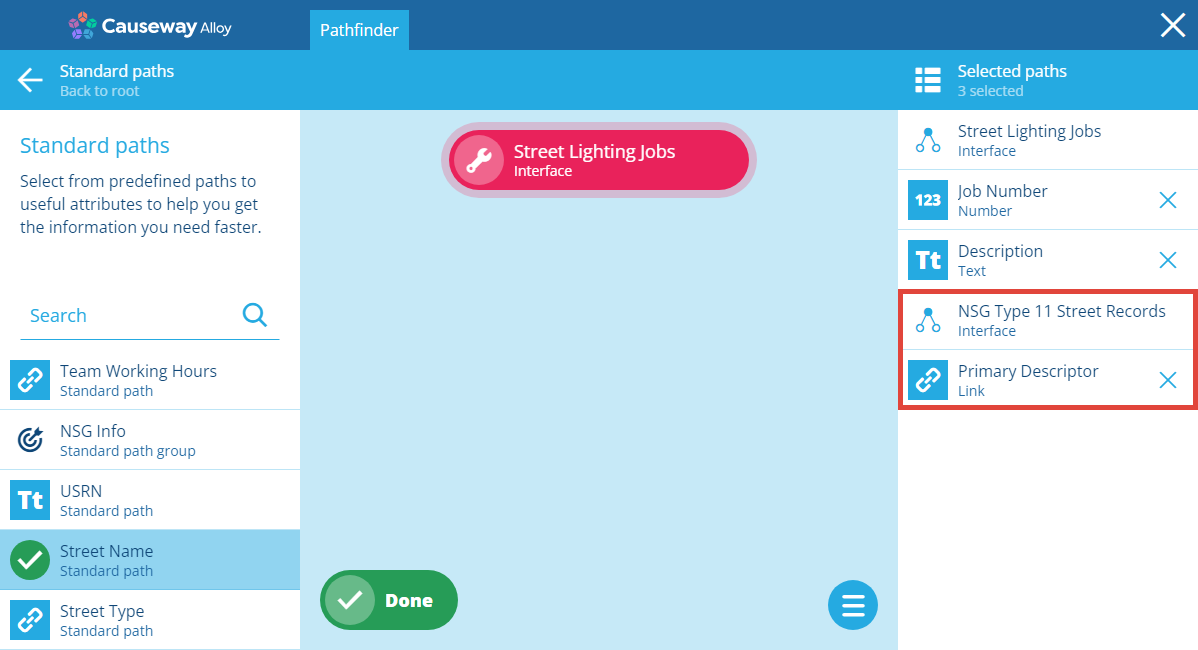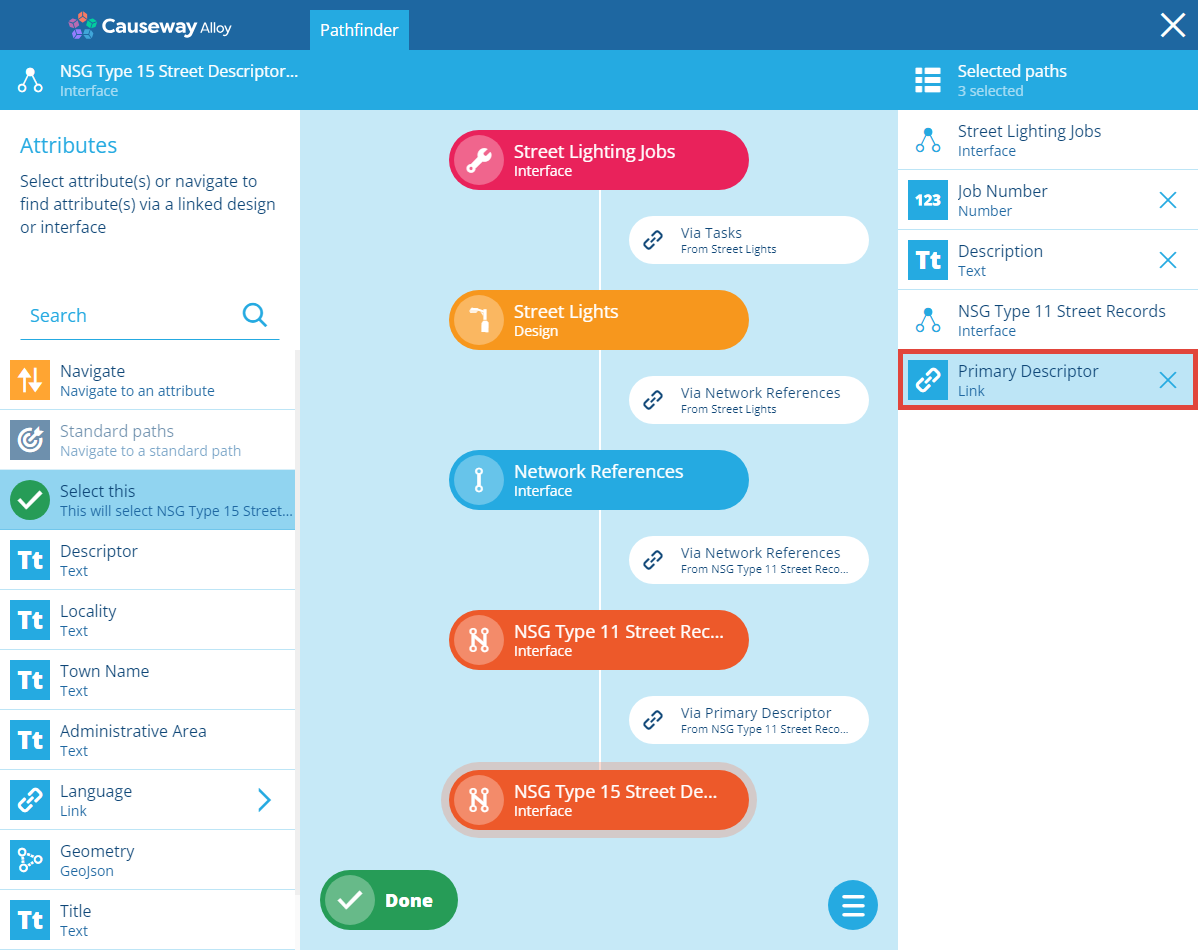Navigating standard paths
Follow predefined shortcuts to key attributes
A design/interface may have any number of standard paths. These are predefined shortcuts to attributes on connected designs/interfaces, which are otherwise accessible by following Link attributes or manually navigating a path. Related standard paths may be grouped together for convenience.
This makes it quick and easy to select connected attributes in the Pathfinder, without having to navigate to them yourself!
For example, imagine that your organisation stores National Street Gazetteer (NSG) data in CausewayOne Asset Management for all streets within a region of England/Wales (we provide a module for this). NSG data is highly structured and includes reference information for each street, such as USRN, Surface Type, Size/Weight Restrictions and more.
Now, imagine viewing items of the Street Lighting Jobs interface in the Data Explorer and wanting to see the street name of each job's location. Using network references, it's possible to navigate a path from that interface to the relevant NSG design, as illustrated below. By defining this as standard path, the Primary Descriptor attribute can be selected in one go, without having to perform four manual hops to reach it.
A design/interface can have standard paths to its own attributes too! If its attribute list is long, this can be useful for surfacing key attributes and making them easy to select.
Follow a standard path
To follow a standard path to a connected attribute:
-
Select Standard paths in the left list.
-
The left list will show any standard paths defined on the current design/interface. Related paths may be listed under a group. Choose the standard path you want to follow. Alternatively, select at the top to go back and do something else.
-
The corresponding attribute for the selected standard path will appear in the list on the right, under the design/interface it belongs to. You can continue selecting standard paths in the left list as needed.
-
To visualise the path to the corresponding attribute, select it in the list on the right. The Pathfinder will hop to that attribute's design/interface and the left list will update accordingly. To hop back to the original design/interface, select it in the graph.
Select Done to finish.
Manage standard paths
Use the Designer app to create and edit the standard paths of a particular design/interface.
It's also possible to use the Alloy API. For more information, see the Design (Swagger, ReDoc) and DesignInterface (Swagger, ReDoc) endpoints.