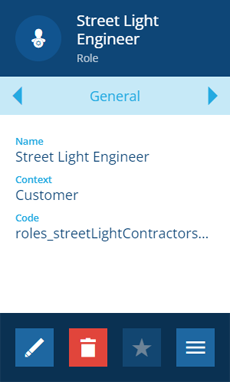Deleting roles
Delete an unused role
Admins can delete roles when they're no longer needed. Any users assigned to the role will no longer inherit its permissions, so it's worth checking them before proceeding!
To permanently delete a role:
-
Open the Permissions dashboard card and select Roles.
-
In the right panel, select the group from the search results to view its details.
-
Select Delete in the action bar and answer Yes to the confirmation.
Caution
Deletions can't be undone, so please think carefully before doing so!