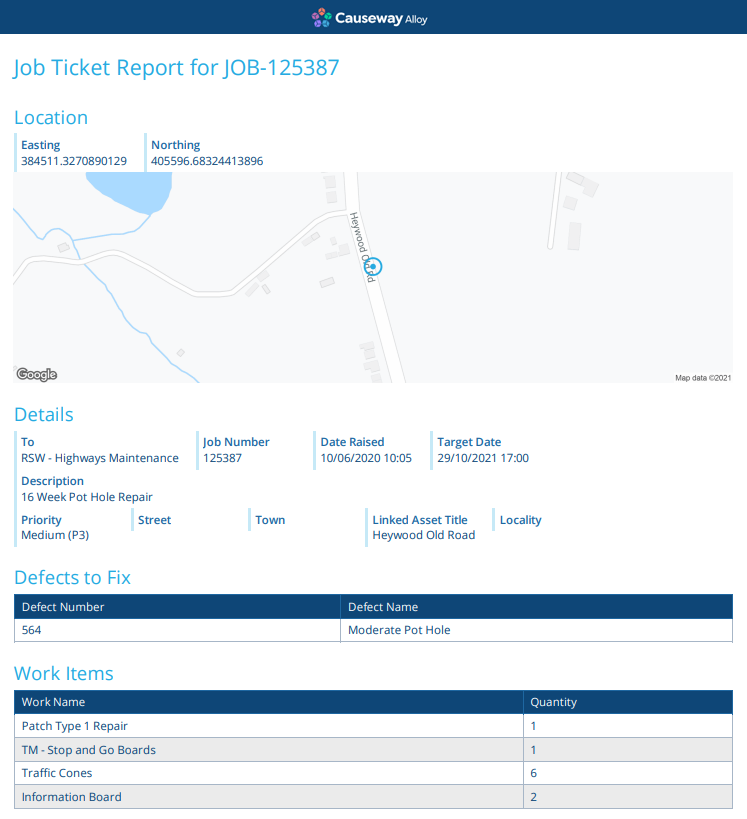Reporting
Stay informed about your assets and operations
CausewayOne Asset Management provides you with the tools to create, manage and run reports.
A report can capture a snapshot of related data from your company database and present it in a format that's easy to read and understand.
If you're unable to create or manage reports, your user account may lack the required permissions.
Running and viewing reports
When you run a report, a new report item is generated. Data is collected from the sources defined in the report and compiled into one or more documents.
You can then view the generated report item and download its document files to your device.
Report types
There are two types of report:
-
Standard - these are included with CausewayOne Asset Management and are based around system designs and interfaces. They're blueprinted to ensure they always function consistently, so they can't be modified.
More standard reports are available as modules that can be enabled for your company database, e.g. Highways Activity Report, Waste Round Report.
For information about which standard reports are available, please contact your administrator or Causeway Support.
-
Custom - create and design your own reports according to your organisation's requirements! You can define what data is collected from where and how it will be presented across one or more report documents.
To learn more, see Custom reports.