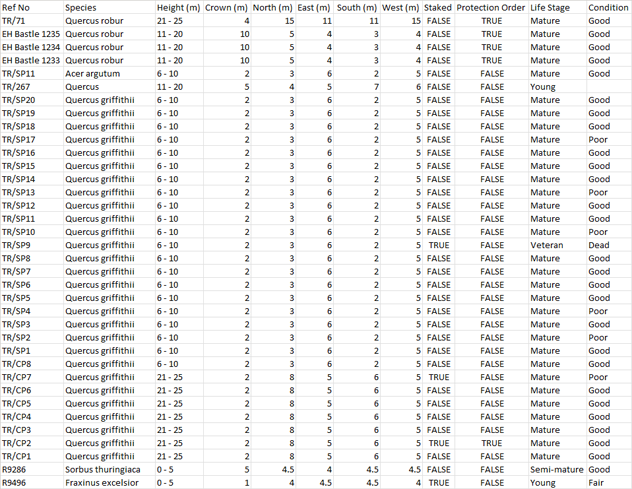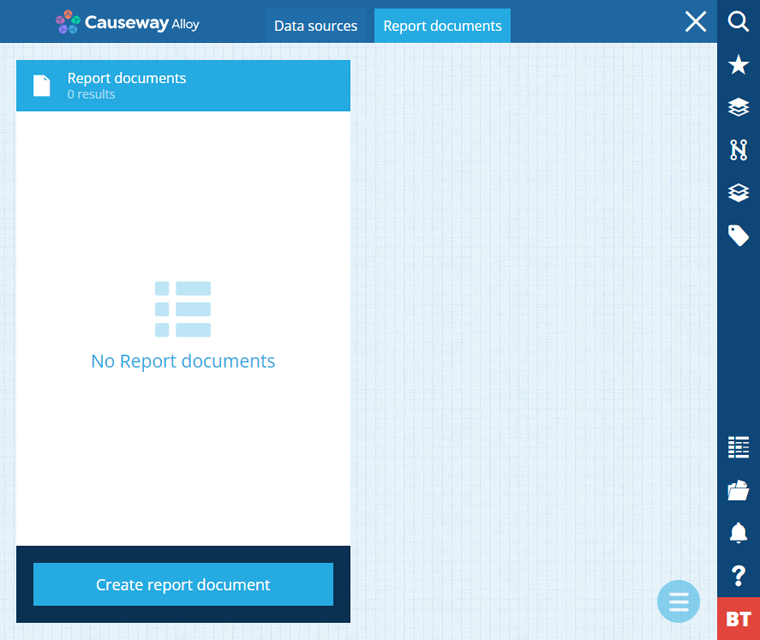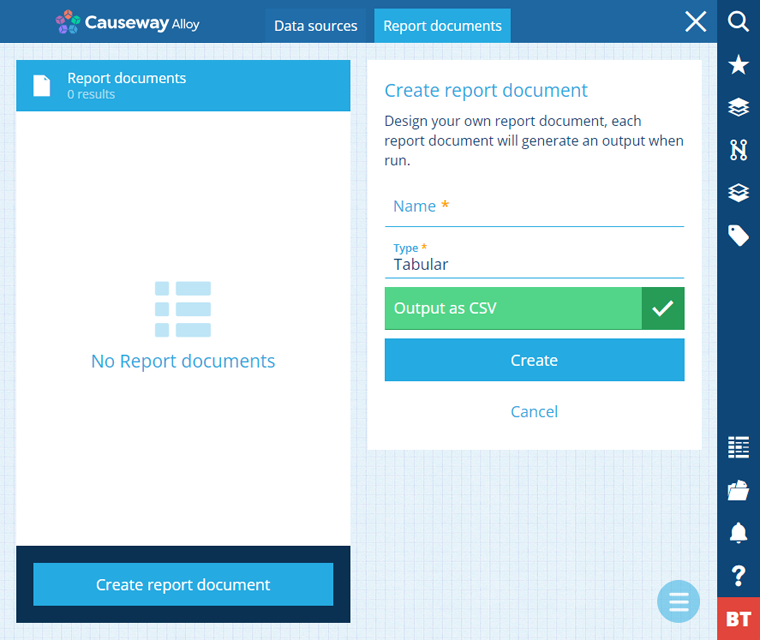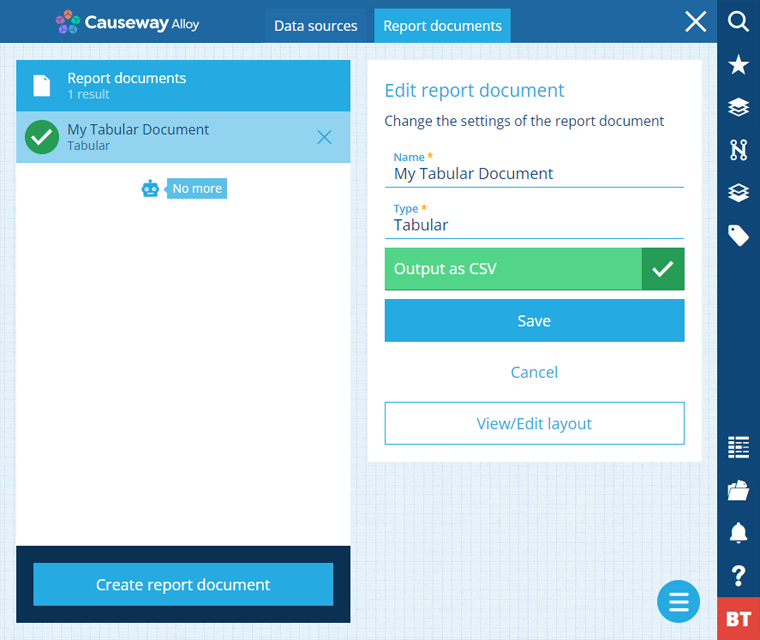Creating a tabular document
Record the data outputted from a custom report
A tabular document is suitable for recording raw data as a table. It saves as a CSV file, so it can be easily imported into other software for analysis and storage (e.g. Microsoft Excel, Power BI, Tableau).
Create a tabular document
To create a tabular report in the Report Builder:
-
Open the Report documents tab and select Create report document.
-
Fill in the following fields and then select Create to finish:
-
Name * - enter a distinct name that clearly identifies the custom report type.
-
Type * - set this to Tabular.
-
Output as CSV - leave this enabled. If disabled, no files will be saved for this document whenever the report is run.
-
Edit a tabular document
To edit a tabular document, select it on the left, and then select View/Edit layout to open it in the Document Layout Editor.
You can add one or more Table controls to a tabular document's layout.