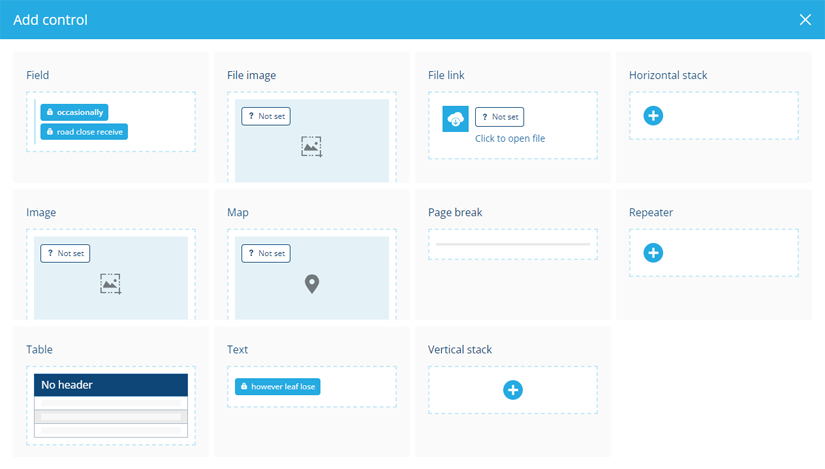Flow controls
Add controls to flow documents
When editing a flow document, you can add a variety of controls to its layout.
Controls are primarily used to display data values, which can be Static (entered while editing the layout) or Dynamic (linked to a data source). Some controls act as containers that you can use to group other controls together.
Each control type has several configurable properties, which determine its width and margins, and how it will display data.
Data controls
Use these controls to display data:
-
Field control - display a single value from a data source.
-
File image control - display an image stored in CausewayOne Asset Management.
-
File link control - display a link to a file stored in CausewayOne Asset Management.
-
Image control - display an image from a URL.
-
Map control - display a Google map area showing the geometry of items from a data source.
-
Table control - display a table generated from the values of a data source.
-
Text control - display text content. Useful for things like titles, headers and descriptions.
Container controls
Use these controls to store and group other controls:
-
Horizontal stack control - arrange the stored controls in a horizontal row.
-
Repeater control - for data sources containing multiple items. Repeat the stored controls for each item.
-
Vertical stack control - arrange the stored controls in a vertical column.
To learn about positioning and removing controls, see Data Layout Editor.