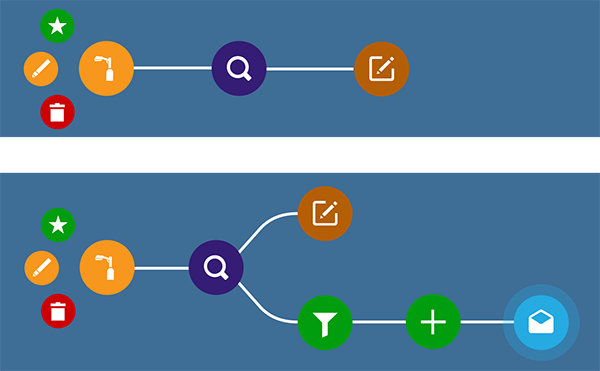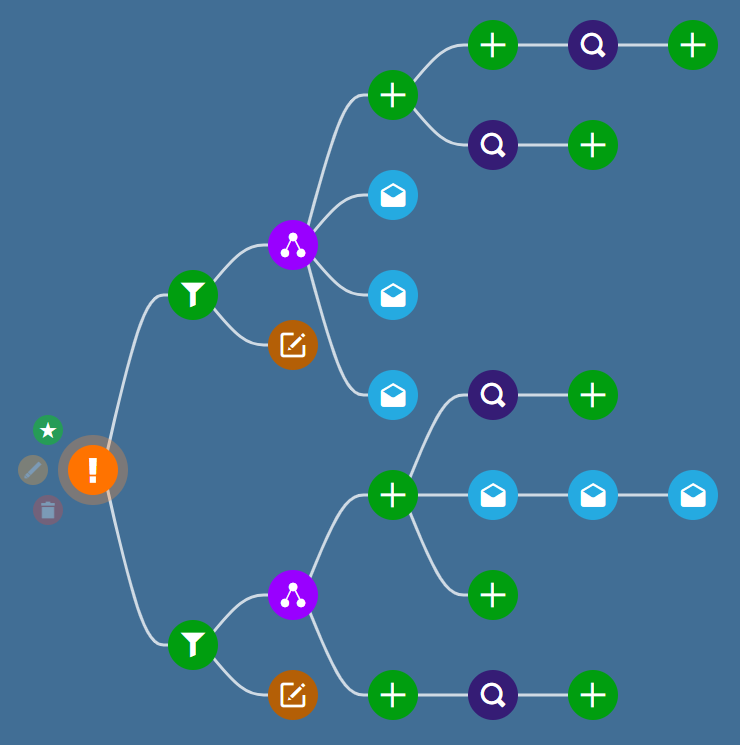Workflows
Automate your business processes
Use workflows to automate the management of your assets and activities, perform complex business processes, generate reports and notify users of data changes.
If you're unable to view or manage workflows, your user account may lack the required permissions.
What's a workflow?
A workflow is a series of programmed actions that can be triggered automatically or on demand.
The action sequence can be linear or have multiple branches. This enables a single trigger to spark multiple actions at once. You can also use Filter actions to enforce conditional logic, so that certain branches are only performed for certain items.
Example of a complex workflow
Create workflows
You can create three types of workflow:
-
Event - a workflow that can trigger when items of a design/interface are created, updated, or deleted.
-
Manual - a workflow that a user can trigger on demand.
-
Schedule - a workflow that's scheduled to trigger at specific dates or regular intervals.
To learn more, see Creating workflows.
Build workflows
After creating a workflow, you can build a sequence of actions for it to perform when triggered. A wide range of actions can be added, many of which can be configured with dynamic values that link to attributes on items processed by the workflow.
To learn more, see Building a workflow.
Workflow logs
Whenever a workflow triggers, a run log is created to record a summary of the actions performed and the items involved.
To learn more, see Workflow logs.