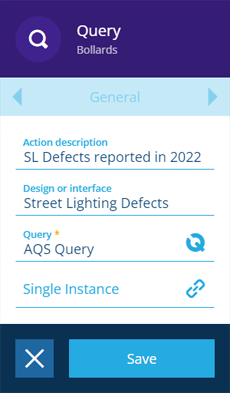Query action
Fetch qualifying items
Use the Query action to fetch all items that fulfil the given criteria.
With the power of AQS, you can define one or more conditions that items must meet in order to qualify. The action will output the queried items to the next action(s) in the sequence. Other actions can also reference the outputted items.
As scheduled workflows don't start with any trigger items, you can use a Query action to fetch items to work on.
To fetch one or more specific items, use an Output action instead.
Details
| Icon | Action | Description | Availability | Input | Output |
|---|---|---|---|---|---|
| Query | Fetch qualifying items for the workflow to act on | Always | None | The queried item(s) |
Configuration
To configure a Query action node when building a workflow:
-
Add a new action. Alternatively, select an existing action, and then select Edit in the action bar.
-
In the right panel, fill in the following fields as needed:
-
Action description - write an optional description of what this action does.
-
Design or interface - choose the design/interface that you want to query. By default, this matches the incoming items from the previous node.
-
Query * - use the AQS Builder to build a query that fetches items according to the criteria you define.
-
Single Instance - if enabled, the action will always be performed once, no matter how many items are output by the previous node.
-
-
Select Save in the action bar to finish.
Dynamic values
Fields marked with can accept a dynamic value:
- Constant - select or enter static values.
- Offset - set a date/time relative to when the workflow triggers.
- Link - link to the corresponding output of any preceding stage in the current branch path (one item).
- Output - reference the total output of any action in the sequence (one or more items).
If an action attribute displays as <<Computed>>, its value is determined by the output of a workflow computation. If you enter a new value and save, the computation will be overwritten!