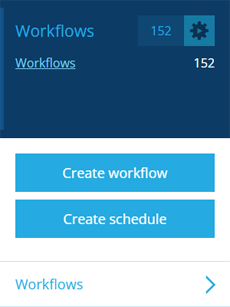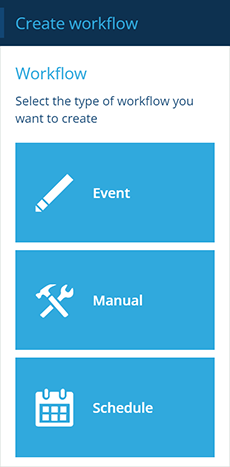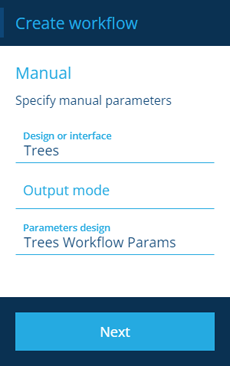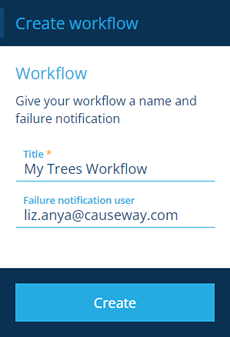Manual workflows
Trigger on demand
Use manual workflows to perform actions on demand. A manual workflow can be configured to operate independently or on items of a specific design/interface.
Manual workflows can only be triggered by a user. This can be done when viewing the workflow, or any item of the relevant design/interface, or when performing a bulk action. See Triggering a manual workflow.
If you're unable to create a workflow, your user account may lack the required permissions.
Create a manual workflow
To create a manual workflow:
-
Open the Workflows dashboard card and select Create workflow.
-
In the dashboard panel, choose Manual.
-
Fill in the following fields as needed and then select Next:
-
Design or interface - when a user triggers the workflow, they'll need to select at least one item of the chosen design/interface. If left blank, the workflow will operate without any input items.
-
Output mode - choose one:
-
Many items (default) - all input items will be processed by a single workflow.
-
One item - each input item will be processed by a separate workflow. Slower but makes certain operations possible. e.g. if a workflow creates an invoice when supplied with an account's Item ID, it will run once for each account, thereby generating an invoice for each one.
-
-
Parameter design - if the workflow needs to receive input parameters when triggered, choose the prepared parameter design (see below).
Note -
-
Fill in the following fields as needed and then select Create to finish:
-
Title * - enter a distinct title that clearly identifies the workflow.
-
Failure notification user - nominate a user in your company database to be emailed if the workflow fails.
-
Build the workflow
Once you've created your workflow, you can start to build the sequence of actions that you want it to perform.
Workflow trigger parameters
You can create a manual workflow that requires one or more parameters when triggered. This enables it to take input from the user and adapt its actions according to the supplied values, making it possible for a single workflow to handle multiple scenarios!
To define a set of parameters for a manual workflow:
-
Create a design and make it implement the Workflow Manual Trigger interface.
-
Add an attribute to the design for each parameter you want to define. When configuring the attribute, select its Tag field and choose ActionParameter. If you enable the attribute's Required field, users will need to supply a value for that parameter to run the workflow. If not, the parameter will be optional.
-
When creating or editing the manual workflow, select the Parameter design field and choose your prepared design.
Currently, to utilise these parameters within the actions of the workflow, you must use the Alloy API. To learn more, see Manual trigger parameters in the Developer Docs.